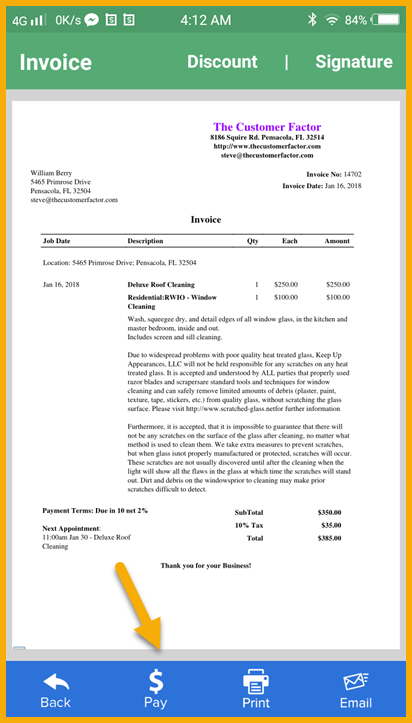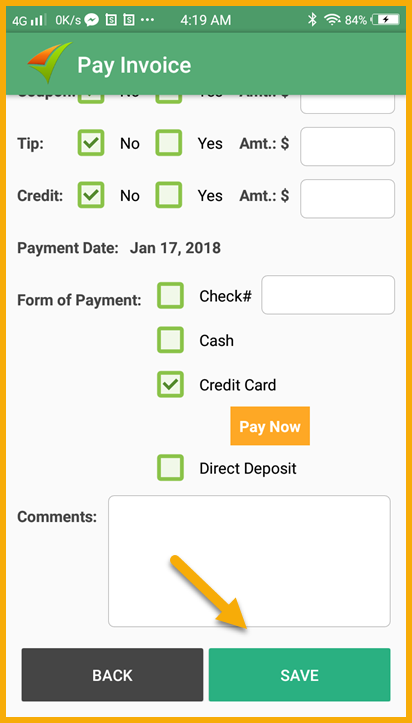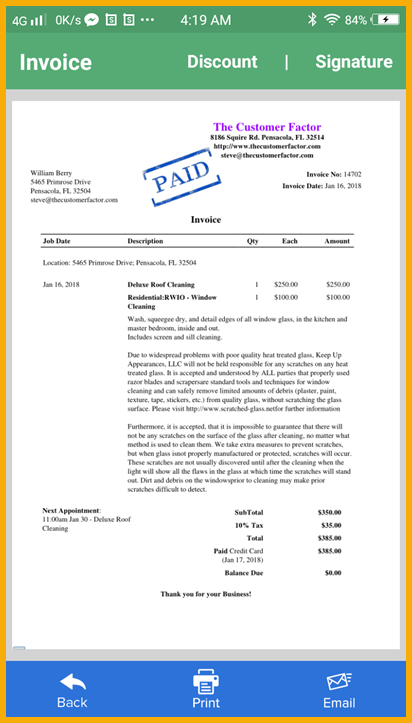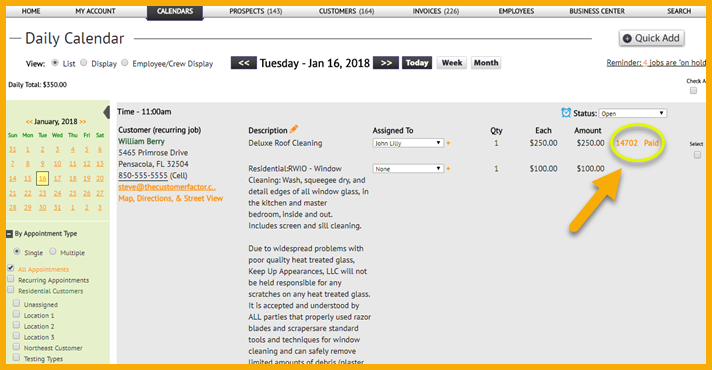Paying Invoice in the APP
Another great feature in the APP is processing payment by just a few clicks. If you have no idea yet how to create and email invoice, please check out this link:
You can start by clicking the $ or “Pay” button in the invoice screen.
You will get to this screen, you may choose to pay by cash, check, credit card or direct deposit. For this client he chose to pay using credit card.
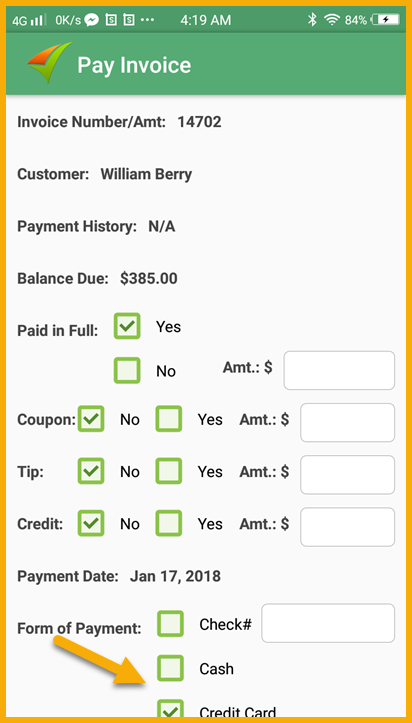
All you need to do now is click “Save ate the bottom of the screen.
The payment will now be processed and the invoice will be marked as “Paid”
Now if you log in to the software, you will also see that the invoice is marked as paid for William Berry
And that’s it, If you have any questions, please let us know.
Best Regards,