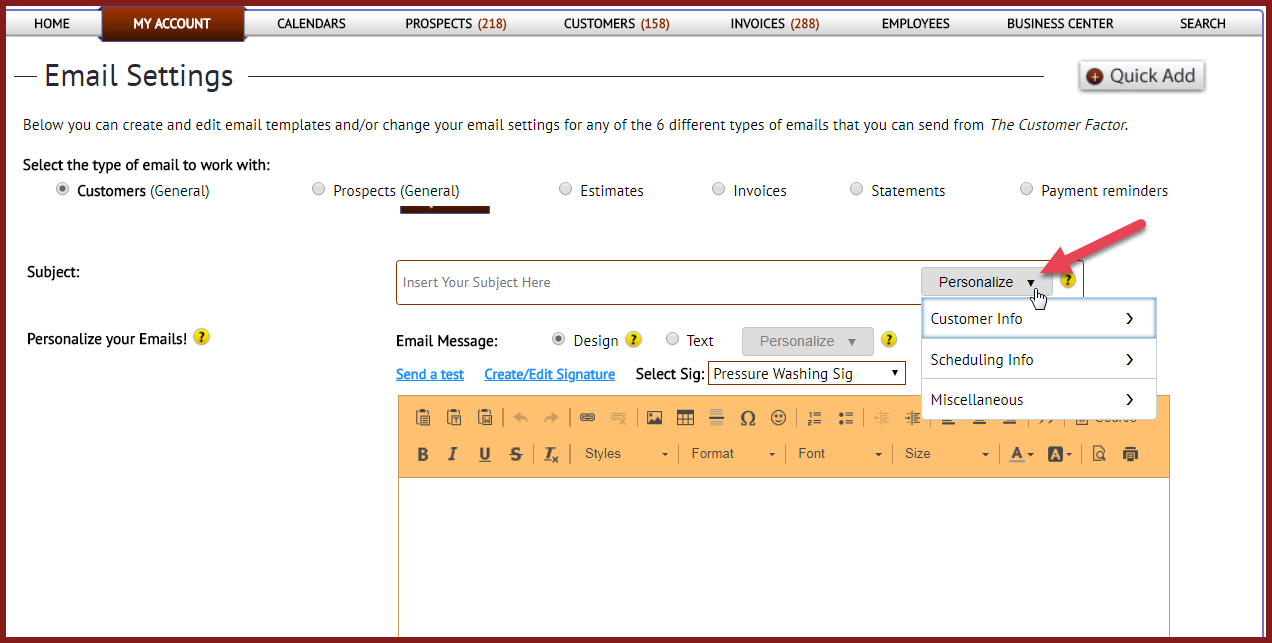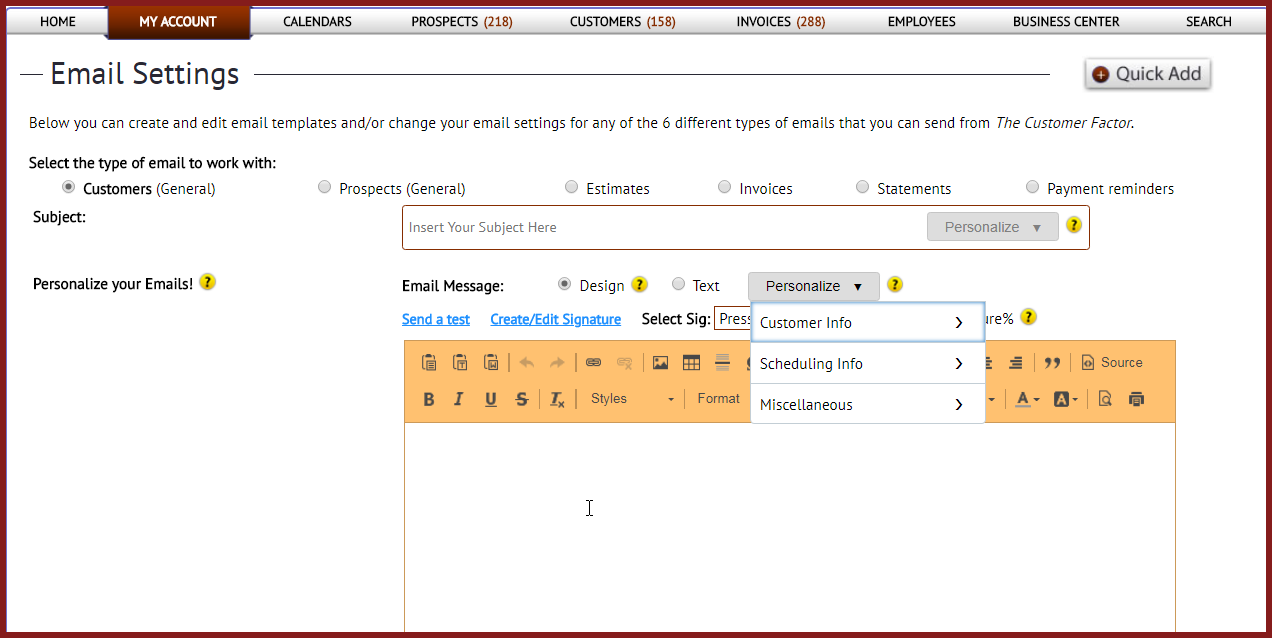Email Personalization
We recently added a new option in creating emails to be easier and more convenient for you. You can create your email and have it customized using this link.
http://www.thecustomerfactor.com/emailsettings.php
We took away the tokens like %firstname%, %lastname%, etc. and replaced it with these personalized dropdowns.
Make sure your cursor is in “Subject” field for the personalize dropdown at right to become active.
Same with the “Message” field make sure the cursor is in this area to activate the dropdown so you can select and insert your preferred choice for the message of your email.
Best regards,