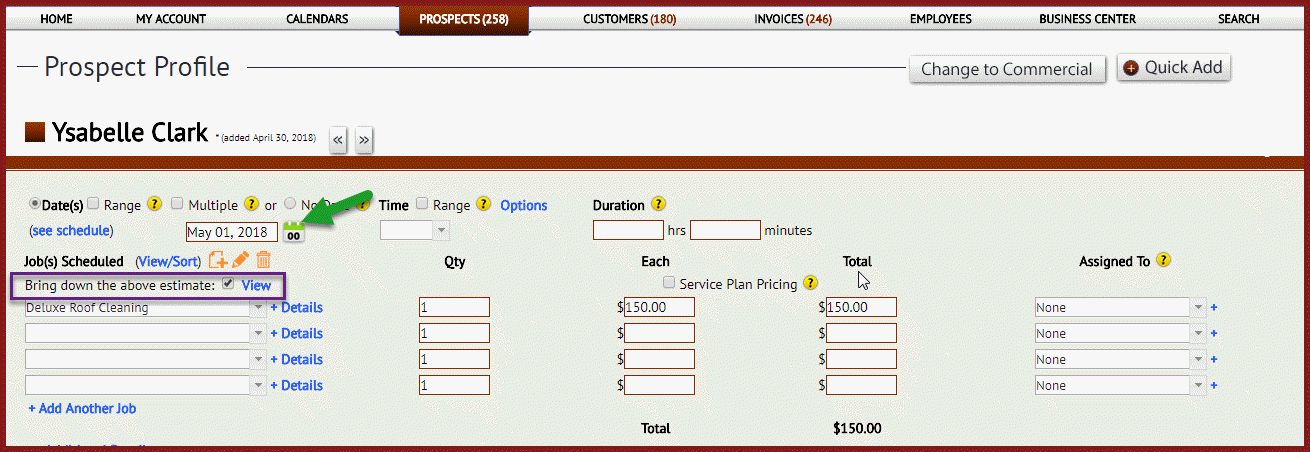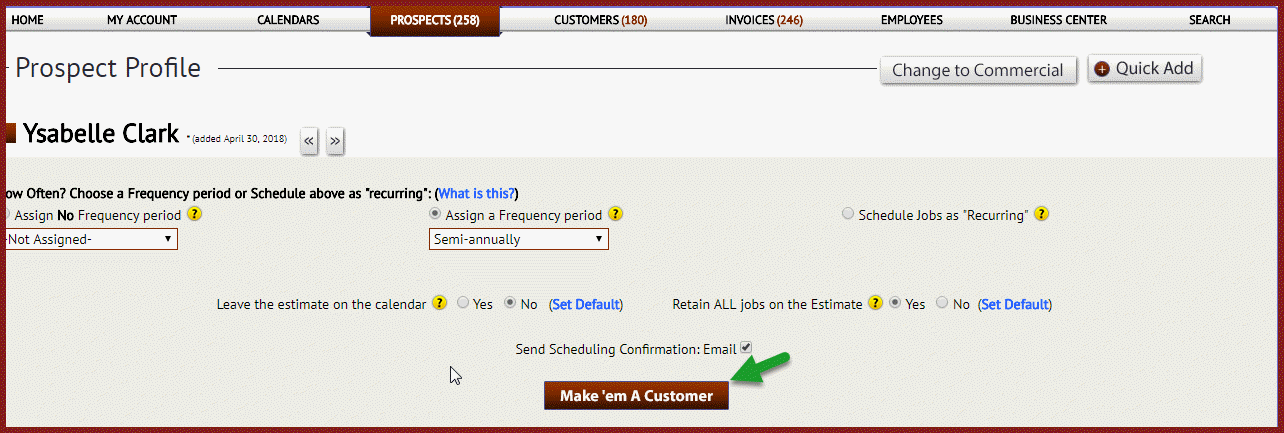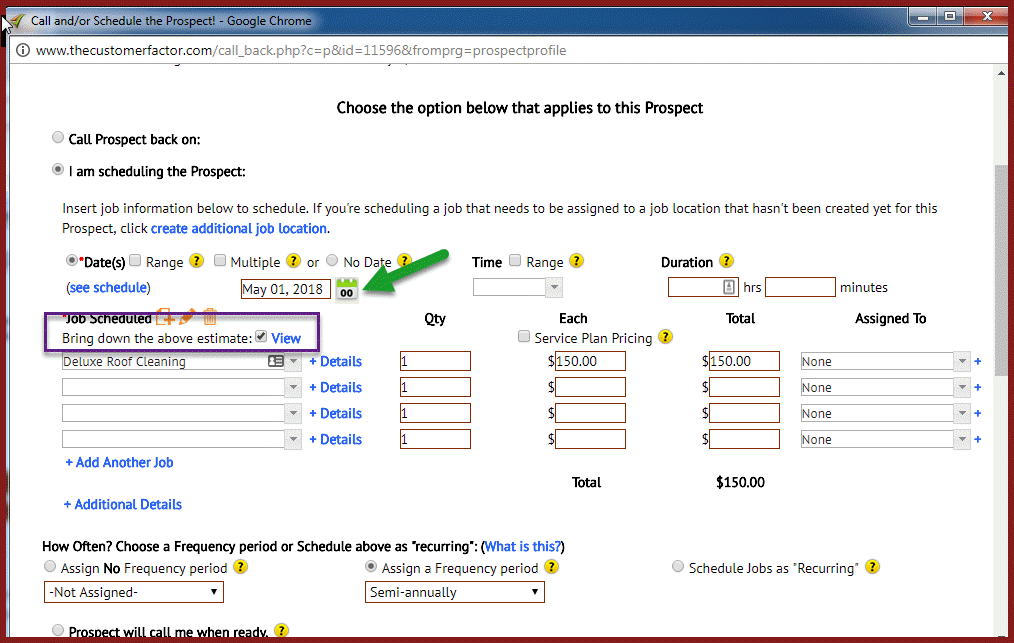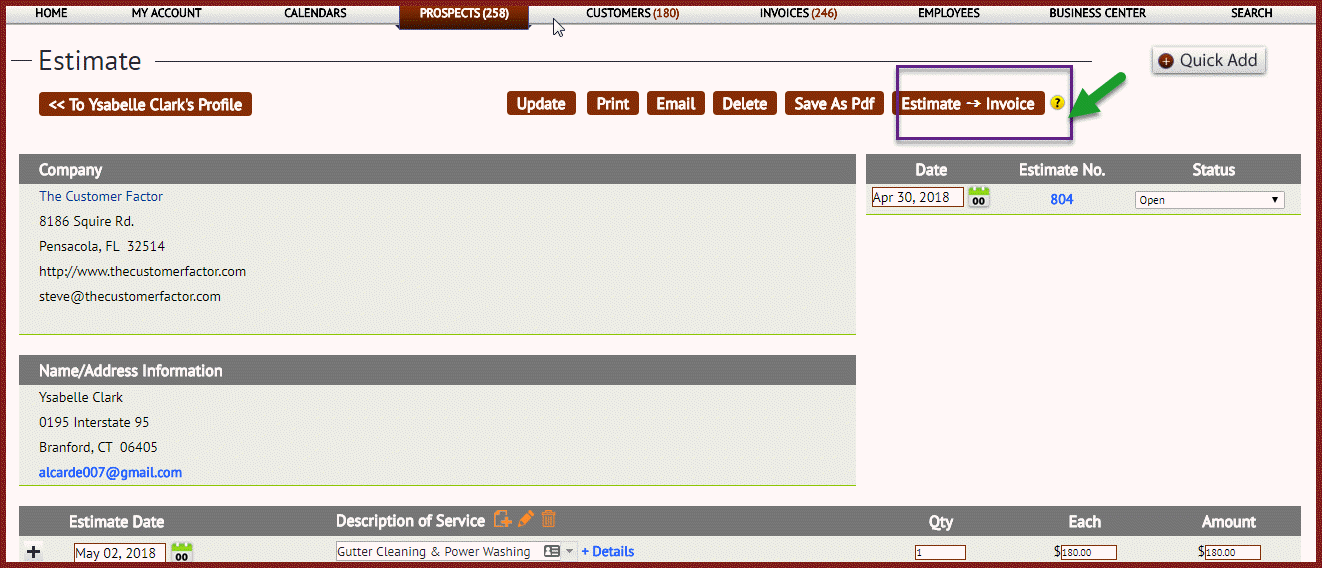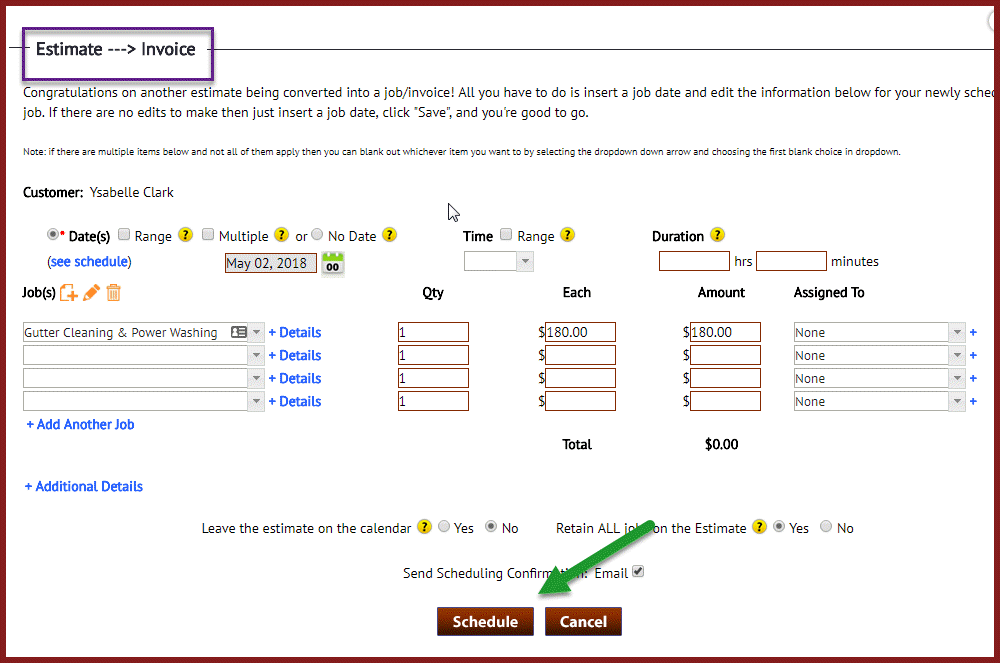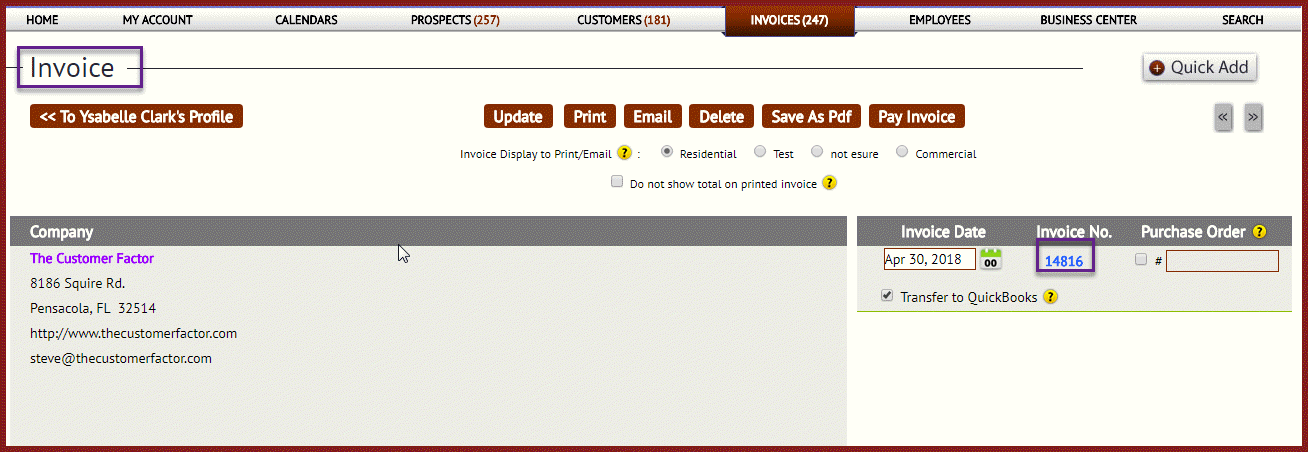3 Ways to Convert a Prospect’s Estimate to a Job
There are three ways to convert a prospect’s estimate to a job.
The first way is to go into “Prospect Profile”, go down to “Make ’em a customer area”, bring down the above estimate, insert job date, and click “Make ’em a customer” button.
The next way is from the prospect callback window, very similar to above but it’s done in the callback window. Click on ” I am scheduling the Prospect” option and click “Schedule” at the bottom of the screen.
And finally is to do it from estimate screen. Click the “Estimate to Invoice” button at top right, insert the job date and schedule.
This last option turns the estimate directly into an invoice.
And that’s it, if you have any questions, please let me know. Take care and have a nice day.
Best regards,