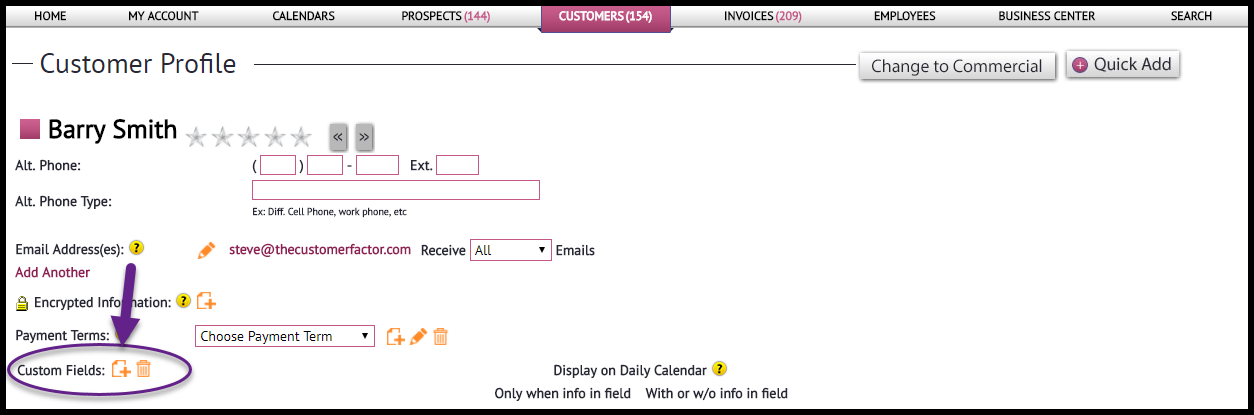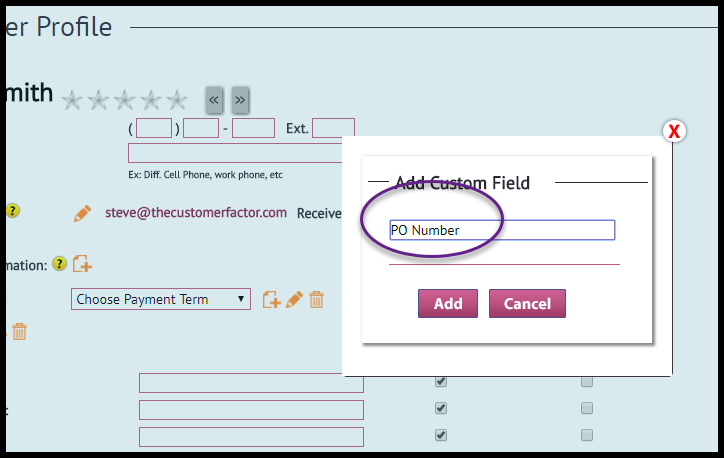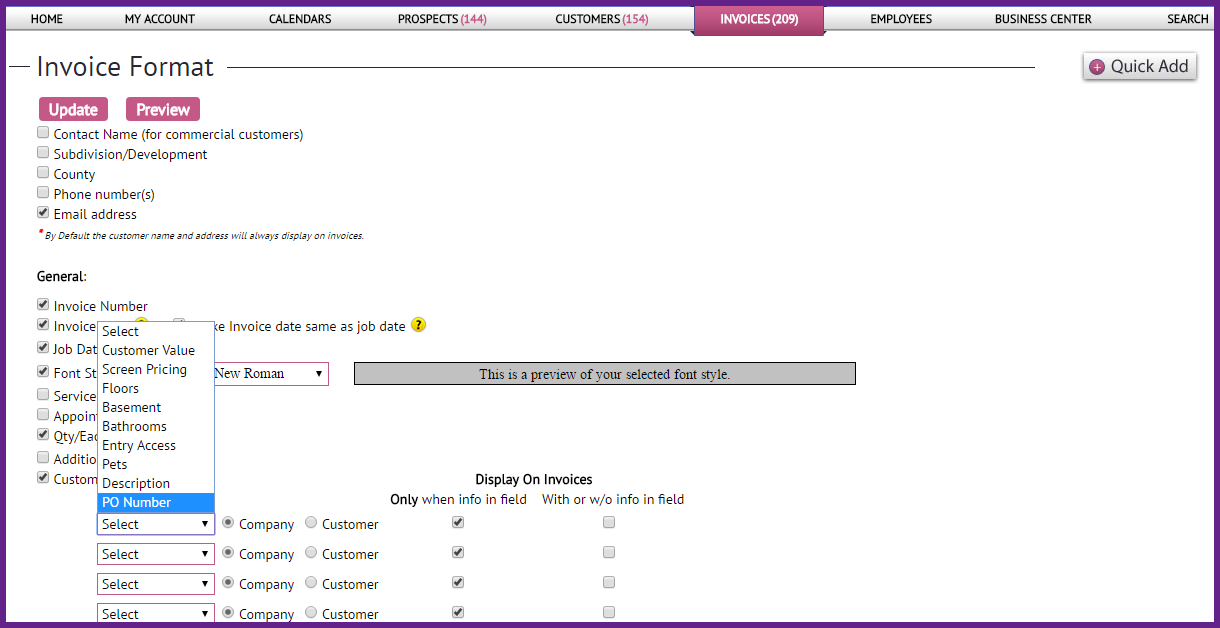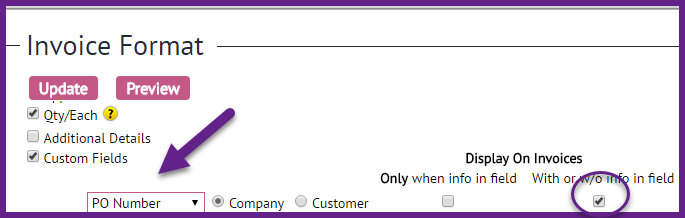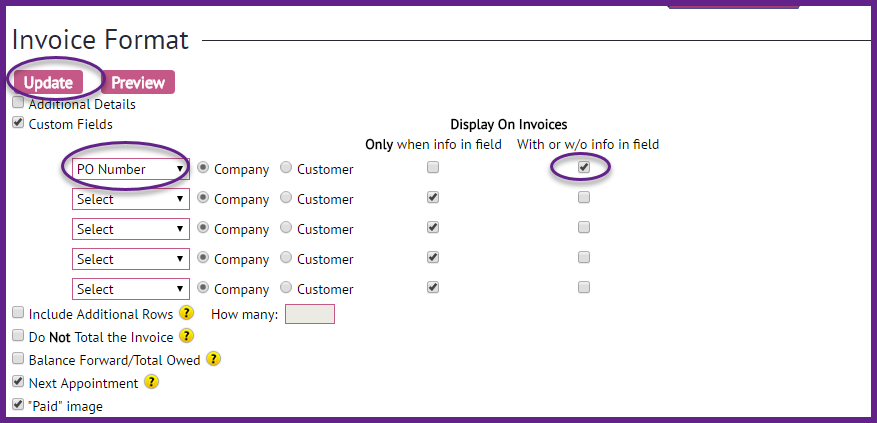Adding A PO Number
Adding a PO number to an invoice is to simple here at The Customer Factor
By creating a custom field called “PO Number”from within any customer profile screen, so pls go into one of your customer’s profile screens.
Scroll down and look under the email address field and you’ll see custom fields. Click the “+ Add” link to the right of “Custom Fields” to add it.
Again, you can create it with the name of “PO Number”
Ok…so with this done, then pls go to the invoice format screen which is here:
http://www.thecustomerfactor.com/customization.php
If you scroll down under the “General” subheading you’ll see a “Custom fields” checkbox. Go ahead and check that and then select “PO Number” from the dropdown list. You can then select the “Customer” radio button since the po number typically displays in the customer area.
The last thing you want to do is check that box to the right in the “with or w/o info in field” column. You want the “PO Number” text to display on the invoice so that you can write it in.
Make sure to click update at the bottom to save your selection.
So from that point forward every invoice you print will have the “PO Number” text on it.
I did want to point out that we are working on a specific PO Number option, so we hope to have that done shortly. I’ll keep you posted on it. If anything else comes up pls let us know. Take care for now.