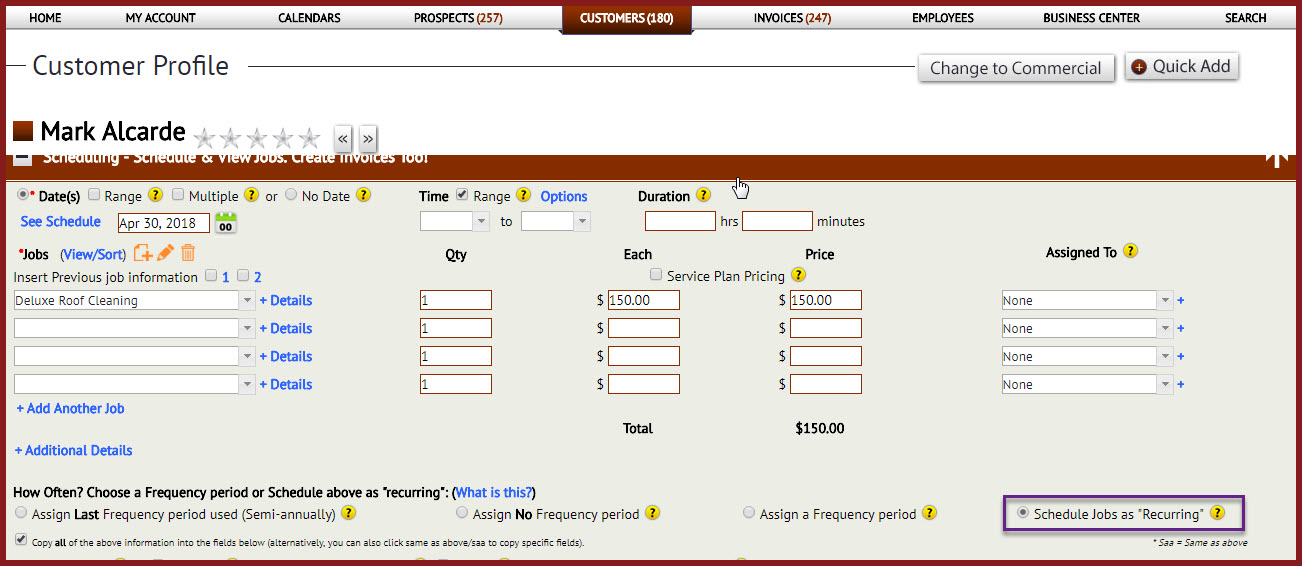Scheduling A Recurring Job
Scheduling a recurring job starts in the customer profile screen. Go down to the scheduling area and schedule job as usual. At the bottom of the screen is the option to “Schedule Jobs as Recurring”.
Make sure to tick the “Same as Above”option to copy all the details of the job for the next appointment so you don’t need to manually type the job details.
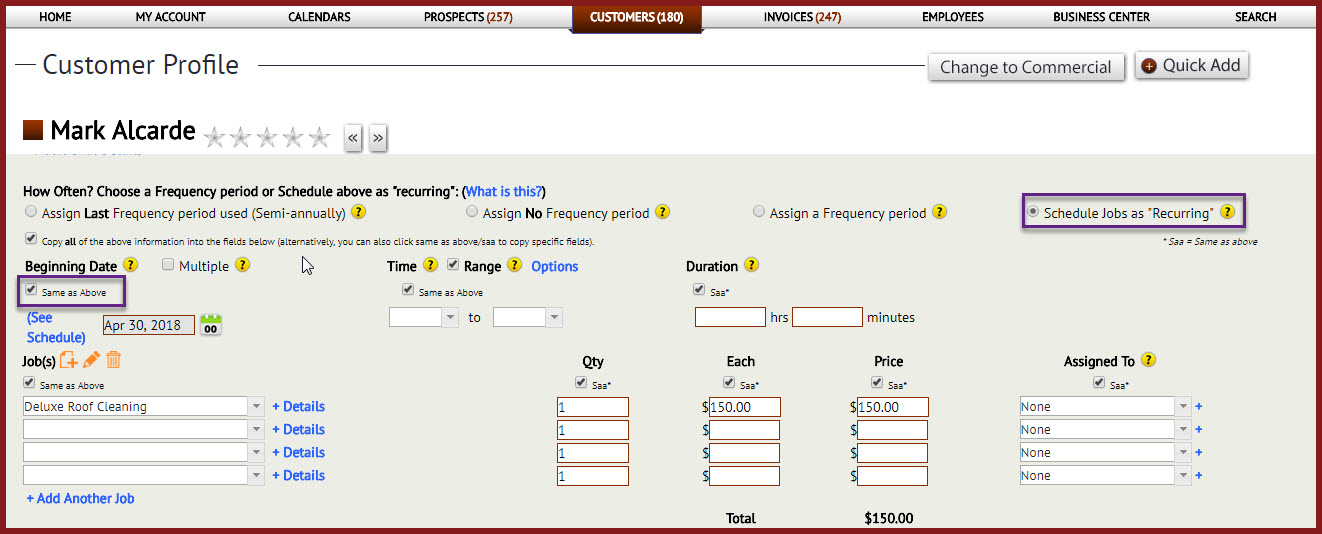
Next is to select the recurring period. There are 5 choices, daily, weekly, monthly beginning date and continuing on and the last one is, beginning date and continuing every month or days. After selecting the recurring period, you have the option to choose the “End” of recurring period. If you want it to be on going, simply tick “Never”.
And lastly make sure to click the “Schedule” button at the bottom of the page.
If you have any questions, please let me know. Take care and have a nice day.
Best regards,