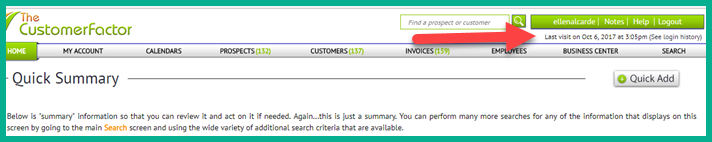Last Visit – Recent Login History
If you’re wanting to see login/last visit history in http://www.thecustomerfactor.com here is where you can find it (top right).
It’s probably a bit hard to see in the above screenshot, but basically at top right within the header area it’ll say something like this:
Last Visit on October 6, 2017 at 3;05 pm(See login history)
The “see login history” text is linked so you can click it and open up a window to see the login history for not only yourself (as the main user) but also for other subusers who you set up accounts for.
This is especially helpful if you have created subuser/non admins in your account and you’re depending on them to login and retrieve their job/calendar information. You’ll be able to tell whether they have indeed logged in or not.
Important: If the time listed is not correct, it’s because the time zone needs to be changed. Please run your mouse over the “My Account” tab and click on the “General” dropdown. Towards the bottom of the first section you’ll see a time zone dropdown. Please select your time zone, click update, and you’ll then notice that your times have changed in the last visit area/recent history window. This doesn’t apply to users in the PST time zone though as the default time zone is already in PST.
As always if you have any questions, please let us know.
Best,