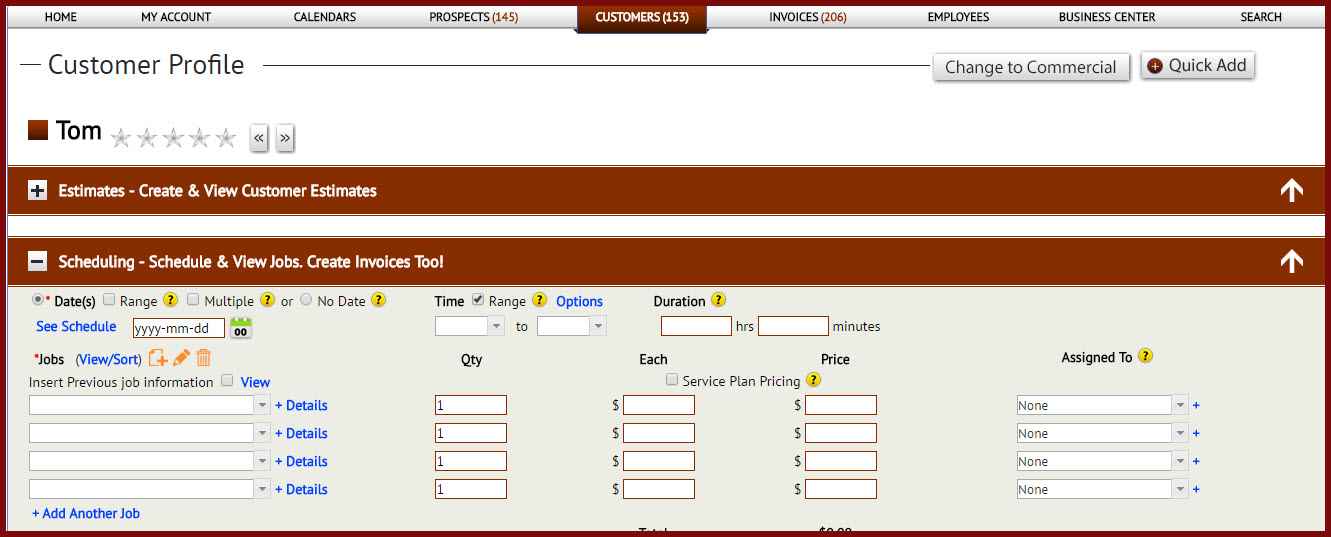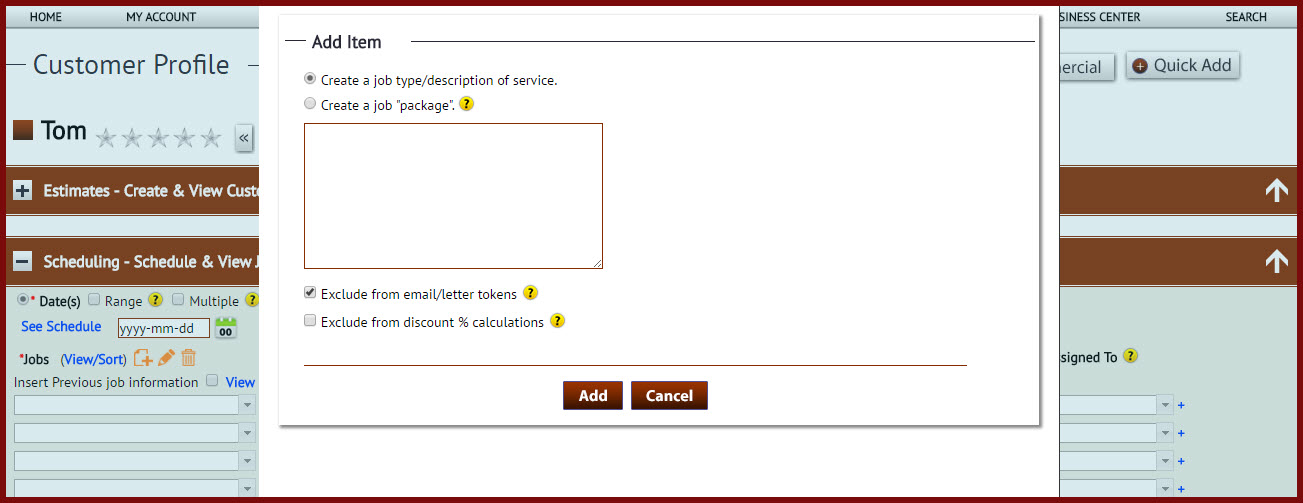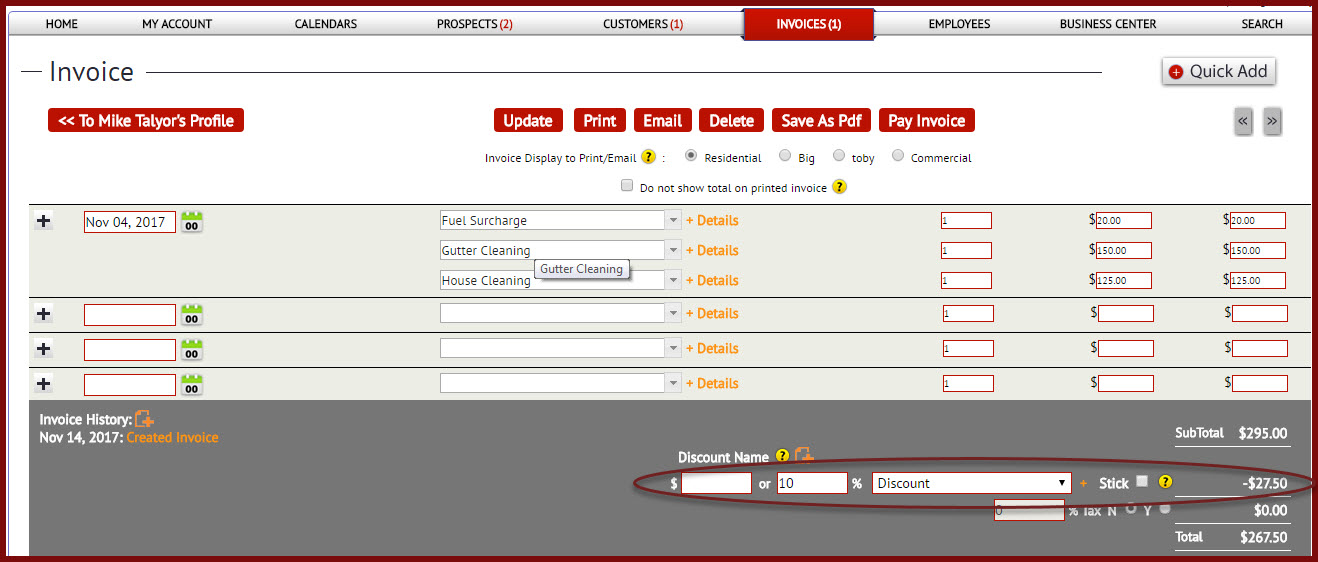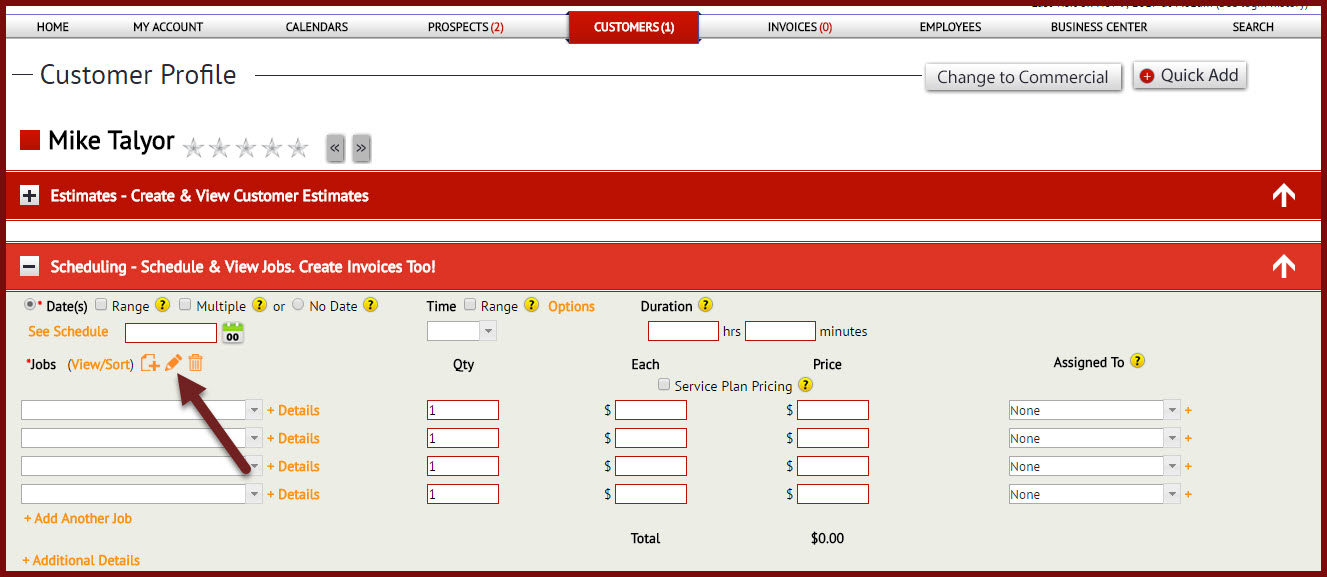Exclude Certain “Jobs” from Discount Calculations
Now in http://www.thecustomerfactor.com you can make it so that certain jobs can be excluded from having discount percentages calculated against them. This is helpful when maybe there is a “job” on the invoice that you don’t want factored into a specific discount % which you’re giving the customer. We’ll show you an example below.
For starters, when you add a new job in The Customer Factor you can do it in any number of scheduling locations by clicking the “Add” link to the right of a “Job(s)” heading as you can see here:
So…when you click the “Add” link to add a job type, you’ll get the following window open up:
I took the liberty of inserting a “job” into this window that might qualify as a job that shouldn’t get discounted. So you may have a gutter cleaning job, a home cleaning job, and a fuel surcharge “job” that you’re scheduling and you are giving a 10% limited time discount to your customer. The fuel surcharge job shouldn’t be included in the discount calculation.
So after scheduling the above 3 jobs we have this on the invoice screen:
We have a gutter cleaning at $150, a home cleaning at $125, and a fuel surcharge of $20. We’re giving them a 10% discount but we excluded our fuel surcharge “job” from discount calculations, so this 10% is being calculated against only the $150 amount and the $125 amount for a discount amount of $27.50.
So if you have any jobs in your account currently that you don’t want factored into discount percentage calculations, you can easily edit the job and apply this discount exclusion to the job. You edit jobs by clicking the “Edit” link to the right of any “Job(s)” heading in a scheduling area:
If you have any questions, pls let us know.
Best Regards,