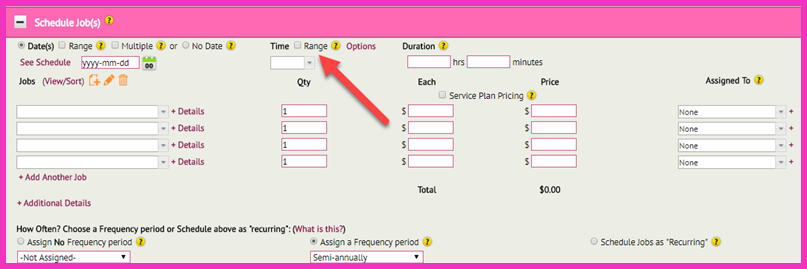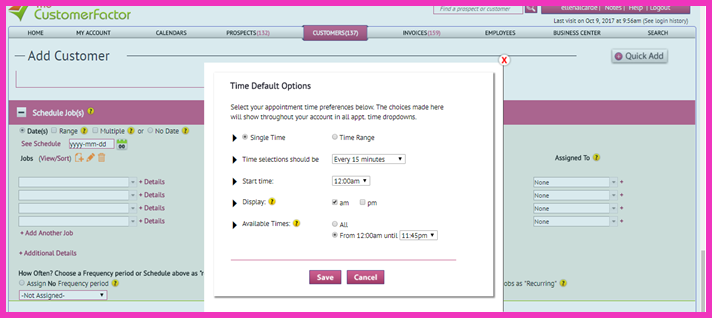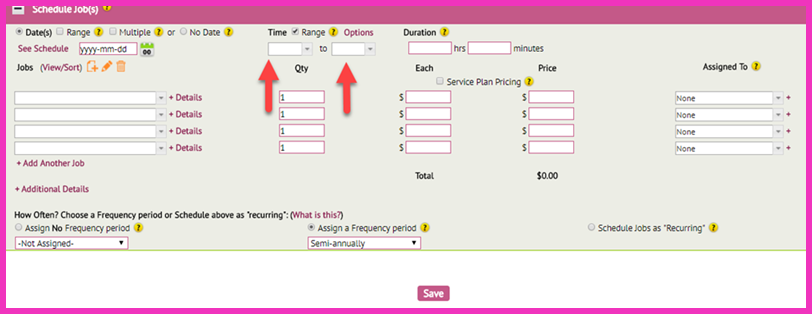Set Time to Default To Range
In http://www.thecustomerfactor.com you can now set the appointment time dropdowns to open up as a “range”.
We’ll start by pointing the feature out to you:
The above is a scheduling area on an add customer screen but in most (not all) scheduling areas in The Customer Factor you’ll see this “set default” option next to the “Time” column. The default time display will always be a single time dropdown, but if you regularly schedule jobs with a time range, simply click the “Set Default” link to open a window and choose “time range:
From that point forward wherever you are in CF scheduling jobs you’ll see the Time area with a time range showing:
Important Note: The “set default” feature when scheduling jobs operates independently of the “set default” feature for estimates. The reason is that you might always schedule jobs with a time range but always schedule estimates with a single time or visa versa.
So if you set the default to time range for jobs and you’re then scheduling an estimate for a prospect and you see a single time displaying and you’re wondering why, that’s the reason.
If you have any questions, please let us know.
Regards,