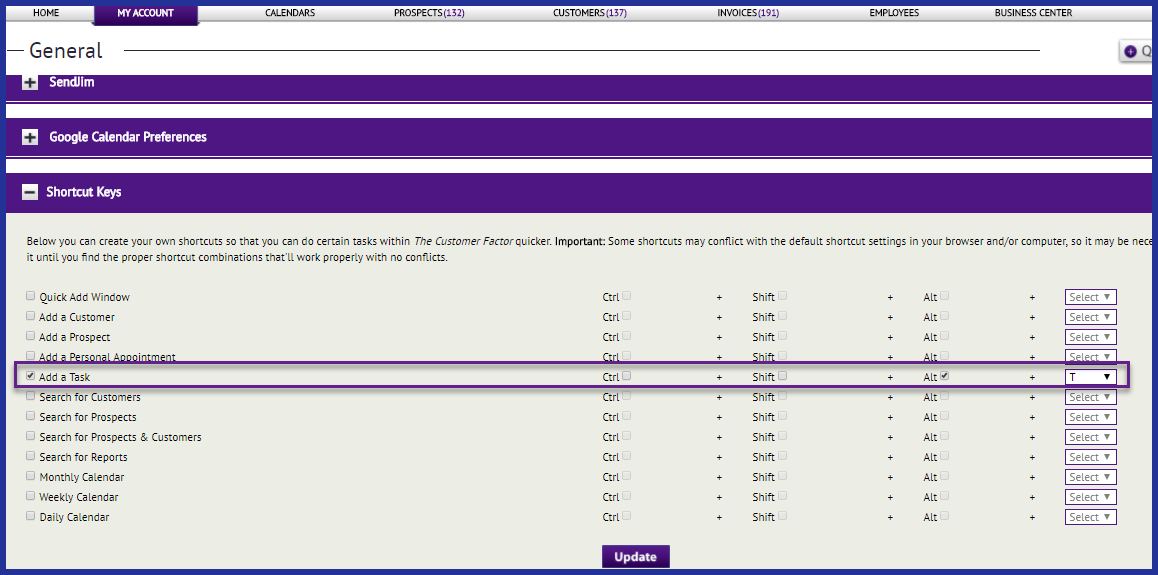Shortcut Keys For Faster Access
Another awesome feature in http://www.thecustomerfactor.com allows you to immediately access a select number of screens or windows in The Customer Factor regardless which screen you might be on.
We’ll start off by showing you where this feature is located. Please mouse over the “My Account” tab in the navigation area and click on the “General” dropdown. If you scroll down a bit you’ll see this:
You’ll notice above how I have chosen the “Add a Task” shortcut, but you can choose to set shortcuts for up to 7 different screens/windows. And you can select from various combinations. So for example maybe you’re in the habit of using ctrl/alt for shortcuts, then choose that combination along with a letter. Or maybe you want to just use shift/alt along with a letter. It’s up to you.
I have selected to set my “Add a Task” shortcut with the “Alt” key along with the “T” key. So what this means is that wherever I am within The Customer Factor, if I click the “Alt” key and the “T” key, the “Quick add” window will open up and the “Task” option will be selected automatically so that I can immediately add/schedule a task.
Just a faster way to do things.
Prior to this feature release, anytime I wanted to add a task, I had to go to one of the calendar screens, click the “Quick Add” link to open up the quick add window, choose the “Task” option and then proceed to add/schedule my task info. But now I can be on the expense search results screen as an example and all I have to do is just click Alt and T to schedule a task.
An important note to add is that a shortcut you choose might conflict with a shortcut provided by your browser by default, so you may need to play with our various shortcuts to get the right shortcut for you that doesn’t conflict.
For example, if I chose Alt T as one of my shortcuts and I happen to be logged into The Customer Factor in firefox, the Alt T shortcut actually pulls up the “Tools” dropdown in firefox. But yet in internet explorer Alt T works fine and I can pull up my quick add/task window no problem.
The last thing to add is that if you can think of other shortcuts you might need, please let us know. Maybe there are screens which you visit all the time that you’d like a shortcut for. If so, please don’t hesitate to drop us a line.
Best Regards,