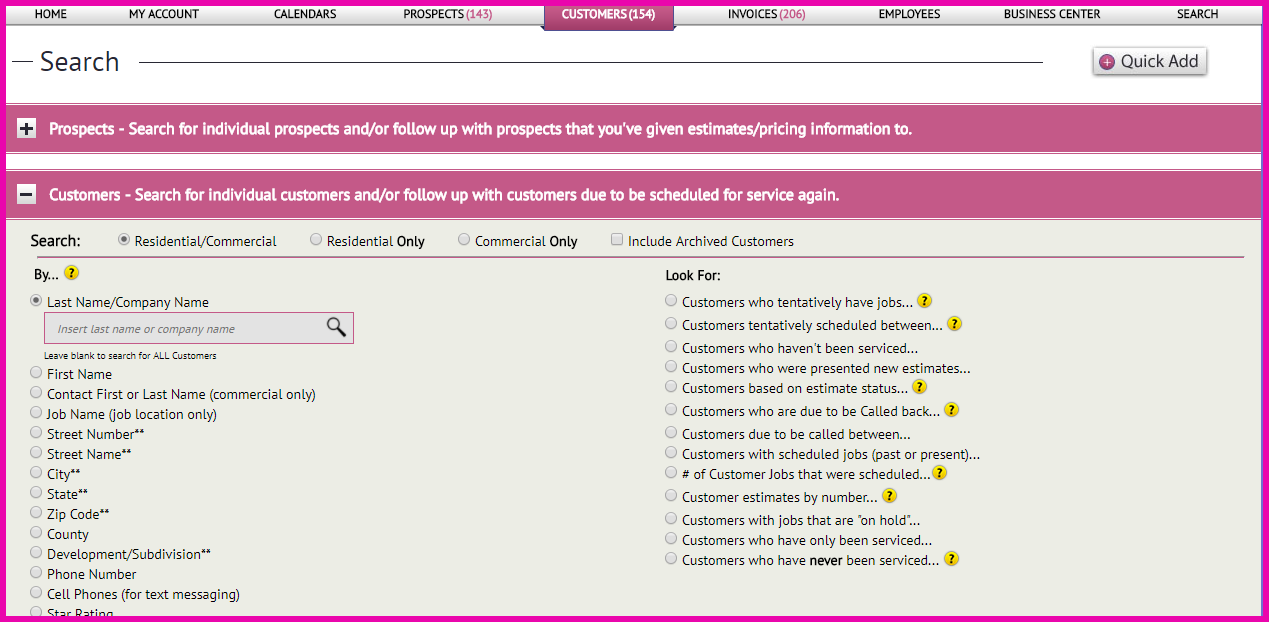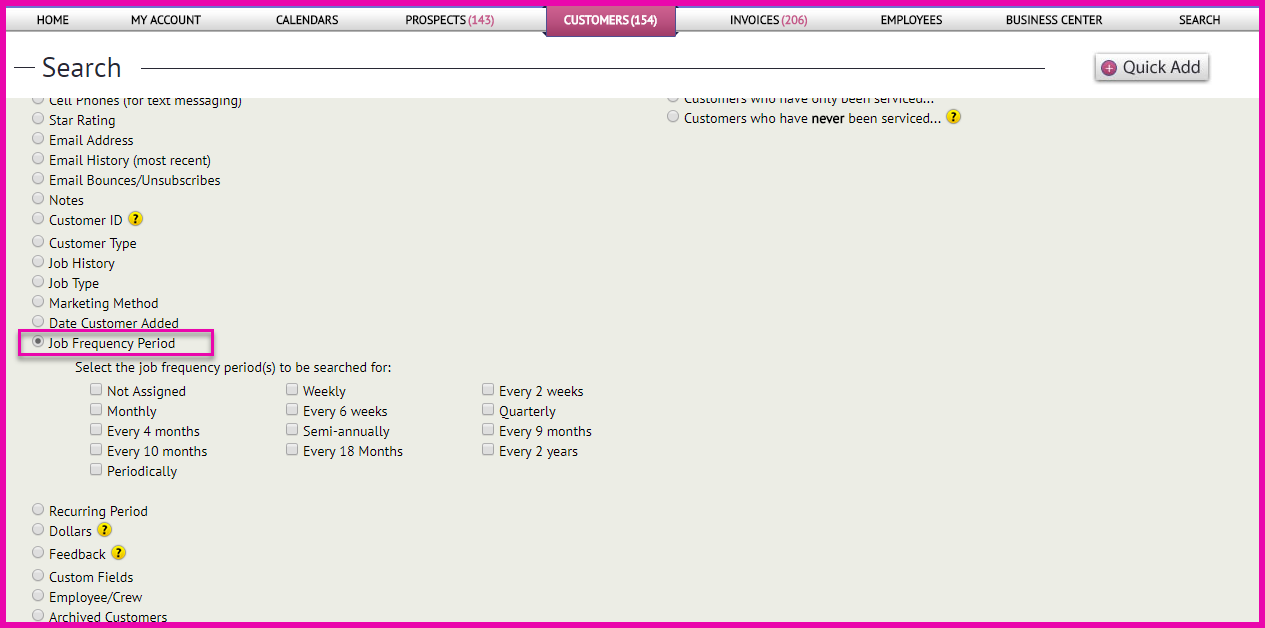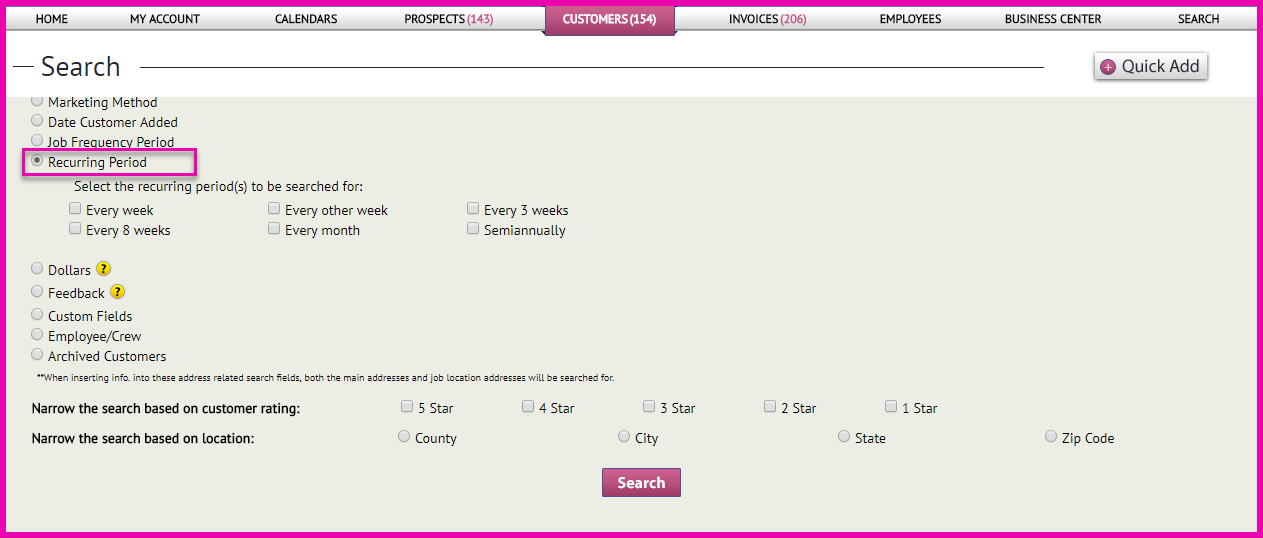Frequency Period & Recurring Customer Searches
We just introduced a couple of new customer search criteria into www.thecustomerfactor.com . Here is an image showing you a visual of the search criteria:
1) This first search is a frequency period search, so now you can search for your customers based on the frequency period they might have.
For an example of how this can be used is maybe you want to search for all “periodically” assigned customers. Why would you want to do this? Because when you assign a customer job the frequency period of “periodically”, The Customer Factor doesn’t factor that job into any “due now” results which means that these jobs could fall through the cracks.
So it might be beneficial for you to search for all your “periodically” customers every once in a while. Maybe send them a personalized letter (click “personalize it” at the bottom of the search results screen after your search) and let these customers know you’re still around.
2) Our new recurring customer search allows you to search for all of your customers who you have scheduled recurring jobs for. Why would this be helpful? Because recurring customers by definition are customers who have jobs that are on the calendars and “recurring”. By the way when you schedule a recurring job for a customer, the job is scheduled for the next 4 years.
So if you search for all recurring customers from the customer search screen, you can then send them a personalized letter that basically gives them a complete breakdown of their appointment dates and the jobs you’re doing for them this year or next year if you want to.
This information (appt. dates and jobs) is all automated and inserted into each letter because of “tokens” which are available when you create a letter.
An example: You create a letter in the personalization area (in customer profile screen) called “Scheduled Appointments”. In that letter you insert the token %thisyearscheduledjobs%. When the letter is printed, this token will be replaced with the actual jobs (and dates) scheduled for the customer. So the letter you create might look something like this:
Hi %firstname%,
John Smith here with Whatup Services. I thought I’d send you a listing of the scheduled jobs and times we have scheduled for you this year. Here they are:
%thisyearscheduledjobs%
If there are any conflicts, please let us know at least 48 hours in advance. We appreciate your patronage and have a great day.
Regards,
John
The actual printed letter would look like this after the tokens have been replaced in the letter with the actual data for that customer:
Hi Betty,
John Smith here with Whatup Services. I thought I’d send you a listing of the scheduled jobs and times we have scheduled for you this year. Here they are:
Feb 08 Pressure Washing
March 08 Window Cleaning
June 12 Whole House Cleaning
Nov 9 Window Cleaning
If there are any conflicts, please let us know at least 48 hours in advance. We appreciate your patronage and have a great day.
Regards,
John
You can also use the %nextyearscheduledjobs% token within a letter and it’ll outline “next years” jobs. A good use for this token is to search for your recurring customers in December and print the above letter modifying it slightly to use the %nextyearscheduledjobs% token and letting the customer know in the letter that the “jobs listed below are next years jobs”.
Note: Not just “recurring” jobs will display when you use either the %thisyearscheduledjobs% or %nextyearscheduledjobs% tokens. All appointment dates and job types (whether they’re “recurring” or not) will display within the letter. The above example was just an illustration of what you could use the recurring customer search criteria for.
Have a great day.