Gift Cards & Coupons For Invoice Payments
You can now mark invoices paid with gift cards or coupons here: http://www.thecustomerfactor.com You’ve always been able to assign discounts to invoices, but until now there really wasn’t a way to mark an invoice as being paid with a gift card or coupon. Since gift cards and/or coupons are usually presented to you at the time of payment, this feature is in the payment window.
Here is a screenshot of what it looks like:
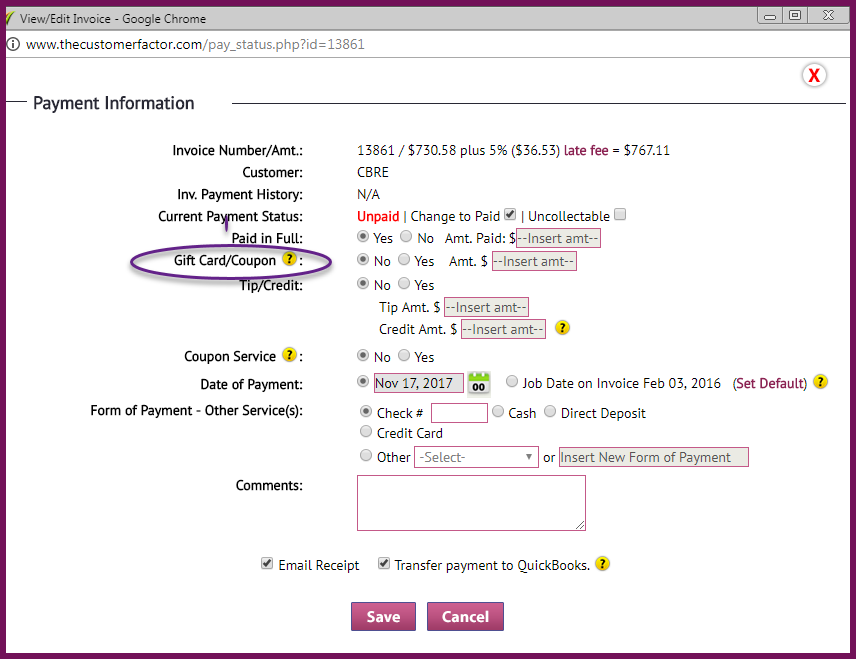 To open up a payment window and mark an invoice as paid, you can do this from either the view/edit invoice screen or from the invoice search results screens. If you’re on the invoice search results screen marking your invoices as paid, there is a “Payment Status” column. In this column you’ll see an “unpaid” link for each invoice:
To open up a payment window and mark an invoice as paid, you can do this from either the view/edit invoice screen or from the invoice search results screens. If you’re on the invoice search results screen marking your invoices as paid, there is a “Payment Status” column. In this column you’ll see an “unpaid” link for each invoice:
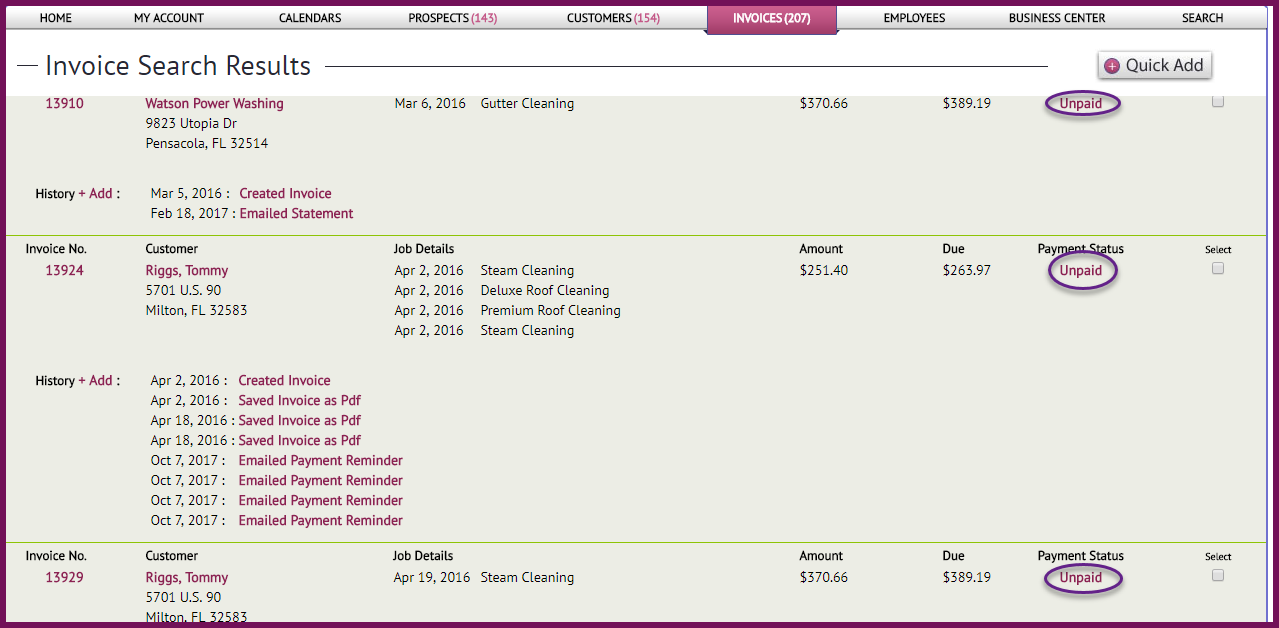 So using an example, let’s say a customer had a $200 invoice amount and they gave you a $20 gift card or coupon, within the payment window check the “change to paid” box just like you always do when marking an invoice as paid.
So using an example, let’s say a customer had a $200 invoice amount and they gave you a $20 gift card or coupon, within the payment window check the “change to paid” box just like you always do when marking an invoice as paid.
The key thing to remember is that you have to leave the “paid in full” option set to “yes”. After all the customer is paying you in full ($180 in some other form of payment and $20 in a gift card).
Next select “yes” next to the Gift Card/Coupon option and insert the $20 amount. Then fill out the rest of the payment window just like you normally do when marking an invoice as paid such as the date of payment and form of payment.
Save it and you’re good to go. If you have any questions, please let us know.

