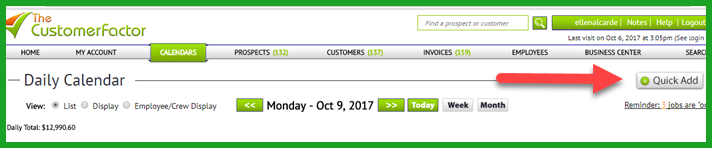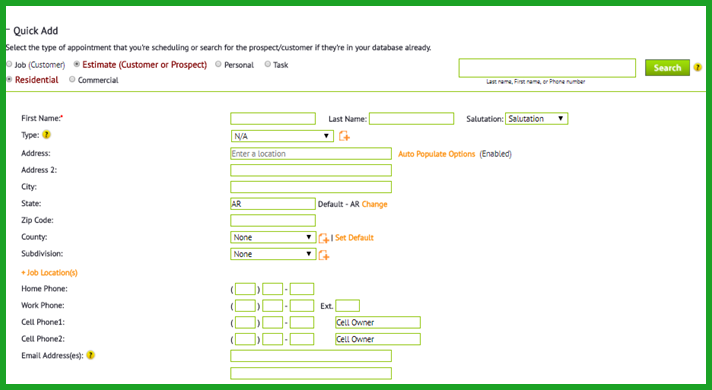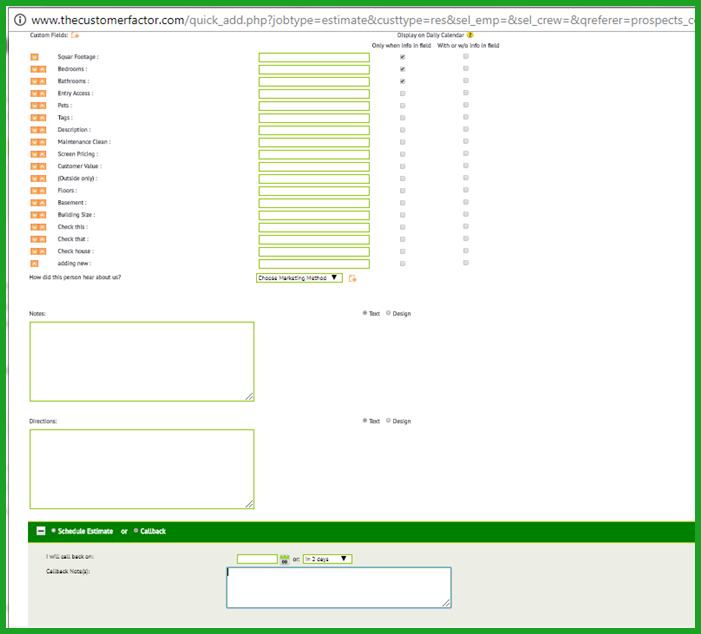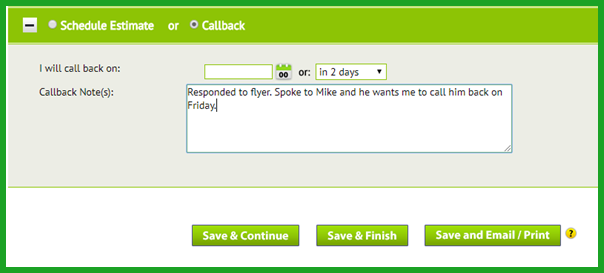Quick Add Prospects and Set Callbacks
We made a modification in the http://www.thecustomerfactor.com based on user suggestions so that now you can quickly add a prospect (or customer) and set a callback date all from within the “Quick Add” window. Prior to this modification if you wanted to add a prospect into CF and then set a callback date for that same prospect, you had to save ’em first and then navigate to the callback window and set a callback date to call ’em back.
If you’re not aware of where the “Quick Add” link is accessed from within CF, it’s located on most screens. Here’s an example of where it will be:
Ok…so we’ll click on the “quick add” link and open up the quick add window. Let’s start with a screenshot of the “Quick Add” window:
Sidebar: In the Quick Add screenshot above at the top you’ll see that the “Estimate” option is selected. This is the option to choose if you’re adding a prospect in the quick add window. When you first open up the Quick Add window, it defaults to the “Job” choice. So please make note of this and choose the proper option.
A good example of when to use this quick add/callback modification would be when a prospect called you, responded to an ad, submitted a request for more info from your website, etc. etc., so you then add them into CF using the quick add window and set a date to call them back later as shown here:
So above we chose the “Callback” option, inserted the “in 2 days” choice, and wrote a note related to the prospect. This prospect will then pop up in a couple of days on the home/quick summary screen letting you know that you need to contact them which you can do by email, phone, or text message. We’ve termed it “callback”, but that certainly doesn’t mean you have to necessarily call prospect(s) back. You can easily communicate via email if that’s your preference or send ’em a text message. Please make sure to collect email addresses and cell phone numbers. Our recommendation is to mix it up between phone, email, and text messages, so you can send an email first and set a callback date for later (all from within same window as described in this update), follow up by phone the next time, and then follow up with a text message after that. Regardless how you do it, if you allow CF to automate the follow up process for you, you WILL see results.
If you have any questions, pls let us know.
Best Regards,

https://www.thecustomerfactor.com/login.php