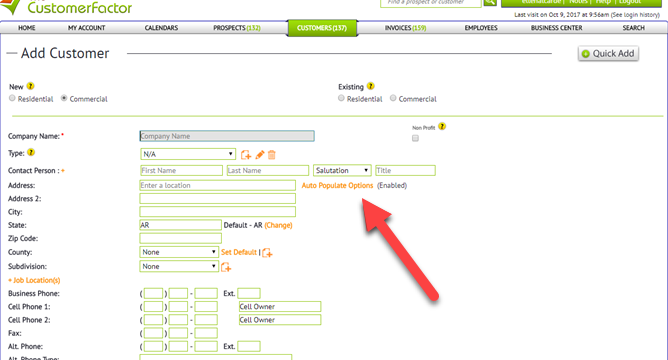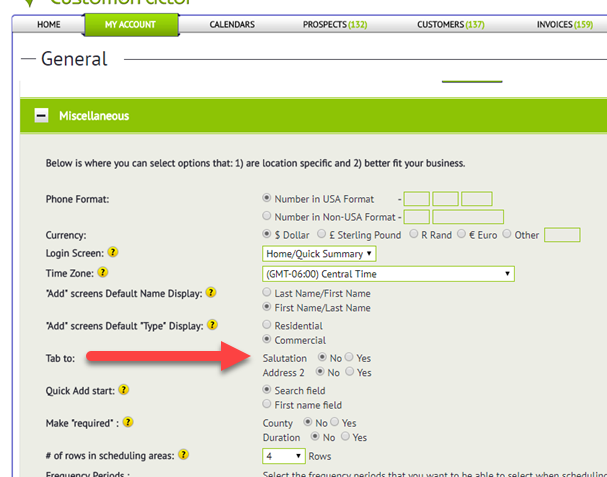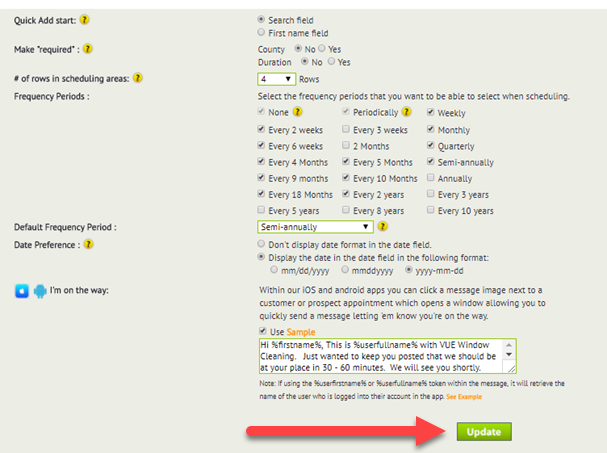Salutations for Prospects and Customers
You can now use salutations when inserting prospect or customer information in http://www.thecustomerfactor.com. Salutations include Mr., Mrs., Ms., Mr. and Mrs., and Dr. It’s located on all the screens where last name/first name information is located like here for example:
Although it’s not common, some users have said they never call their prospects or customers by first name. They only use “Mrs. Jones” or “Mr. and Mrs. Smith”, etc. etc. So if that’s the case, then this new feature is for you.
We also introduced a new %salutation% token where you can use it in emails or letters to personalize any email or letter with the proper salutation information. So for example, if you have a “Mr. Jones” customer and you’re sending him an appt. reminder email, you can start out the email with “Dear %salutation% %lastname%:” and the email will arrive in his inbox as “Dear Mr. Jones”.
Lastly, as mentioned most users don’t use salutations, so we made the default tabbing skip right over the salutation dropdown. In other words, if you’re on the “add customer” screen you’ll tab from last name to first name to address. The salutation dropdown is skipped over. But if you use salutations and you prefer to tab from last name to first name to the salutation dropdown in order to insert the proper salutation, that’s no problem. Simply mouse over the “My Account” tab and click on “General/Setup” and scroll down to Miscellaneous section:
Choose “yes” next to salutation and then click “update”. From that point forward anytime you’re adding a prospect or customer you’ll be able to tab from last name to first name to salutation.
Have a great day!