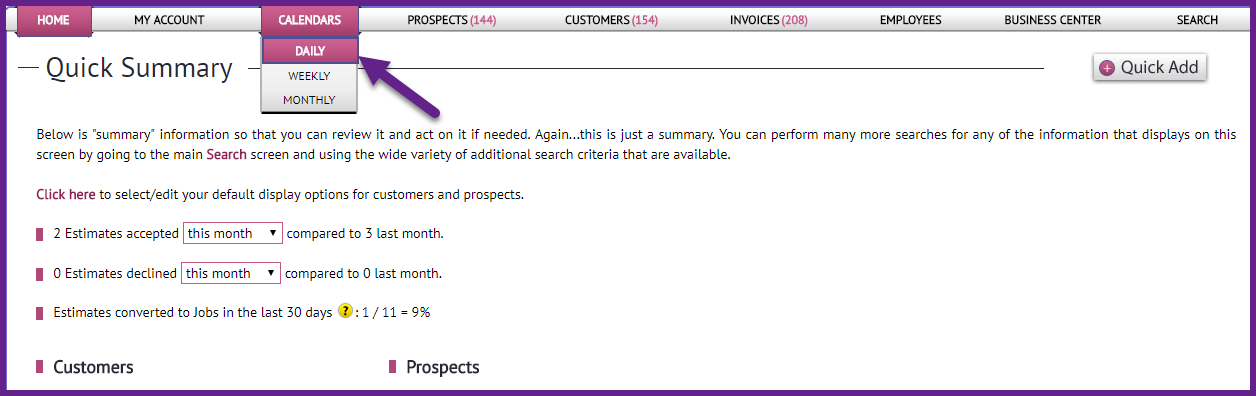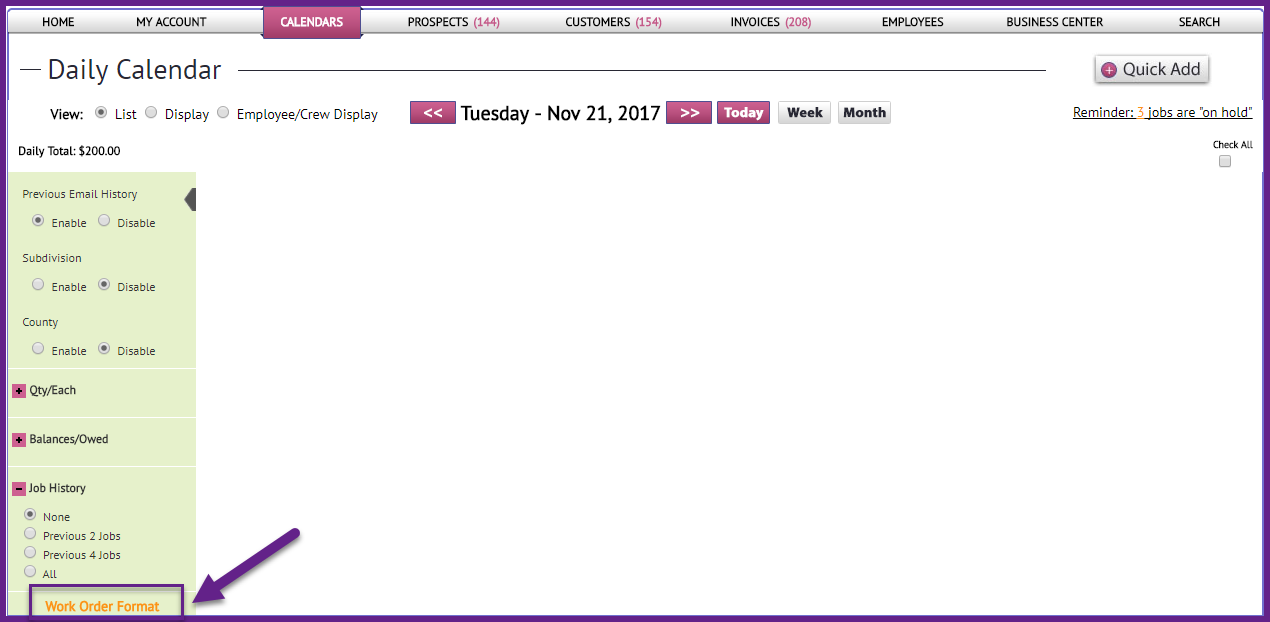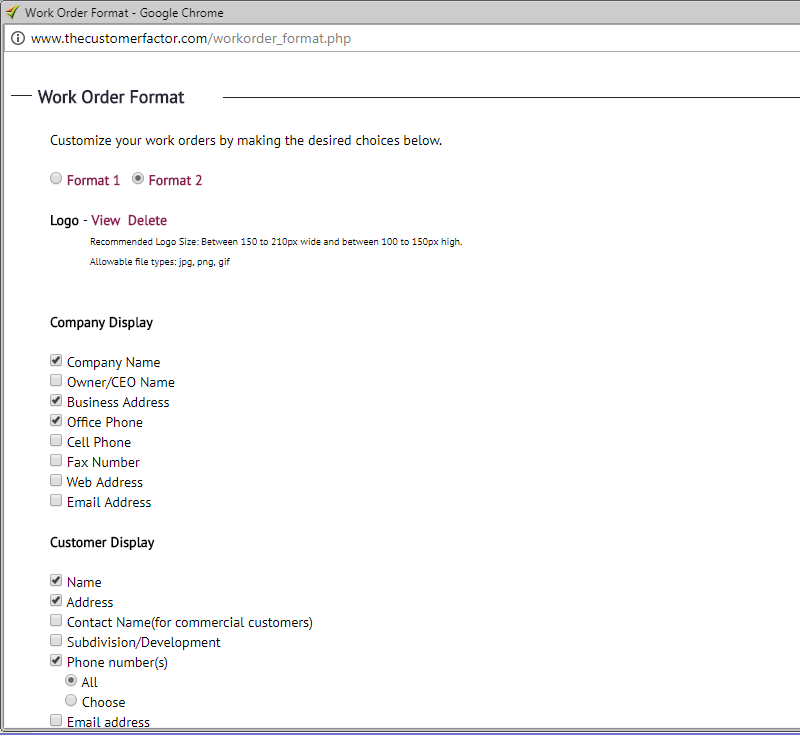Editing Work Orders
Question: Where can I edit work orders in The Customer Factor ?
Answer: You are able to change the work order on the daily calendar, so please mouseover the “Calendars” tab and click “Daily”.
Then look in left sidebar at the very bottom. You’ll see a “work order format” link.
Click that and you can choose from many different options to display/not display info on printed work orders.
If you have any other questions about this, pls let us know. Take care and have a great day.