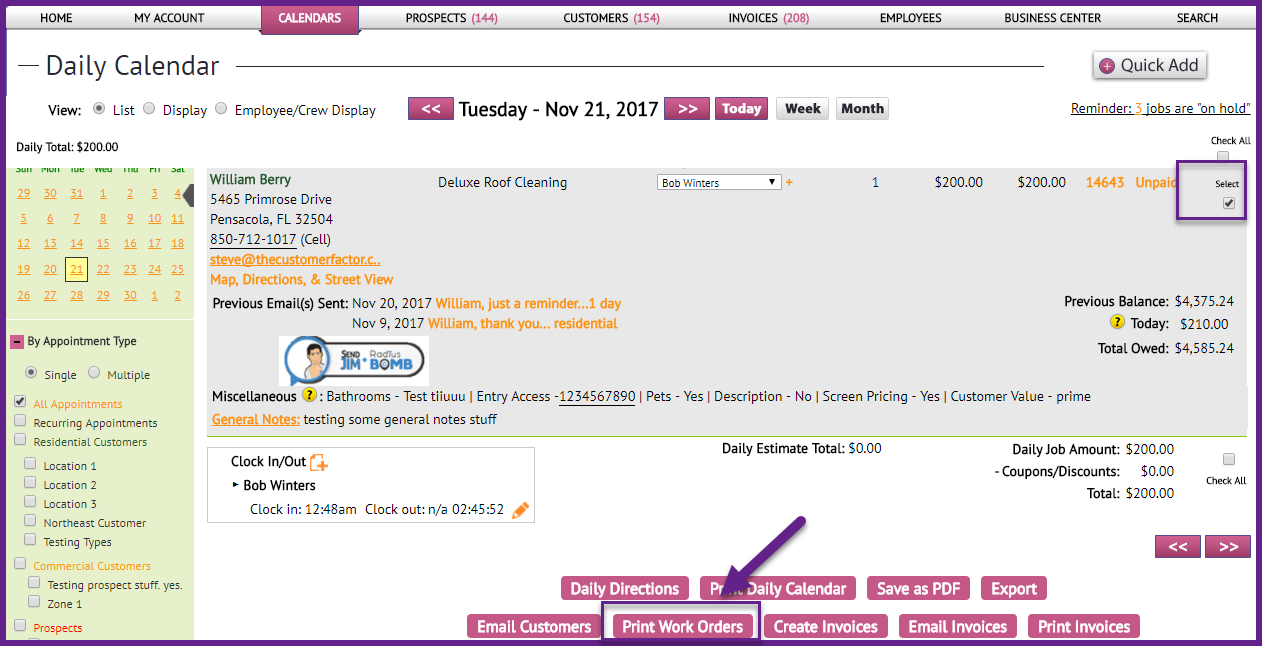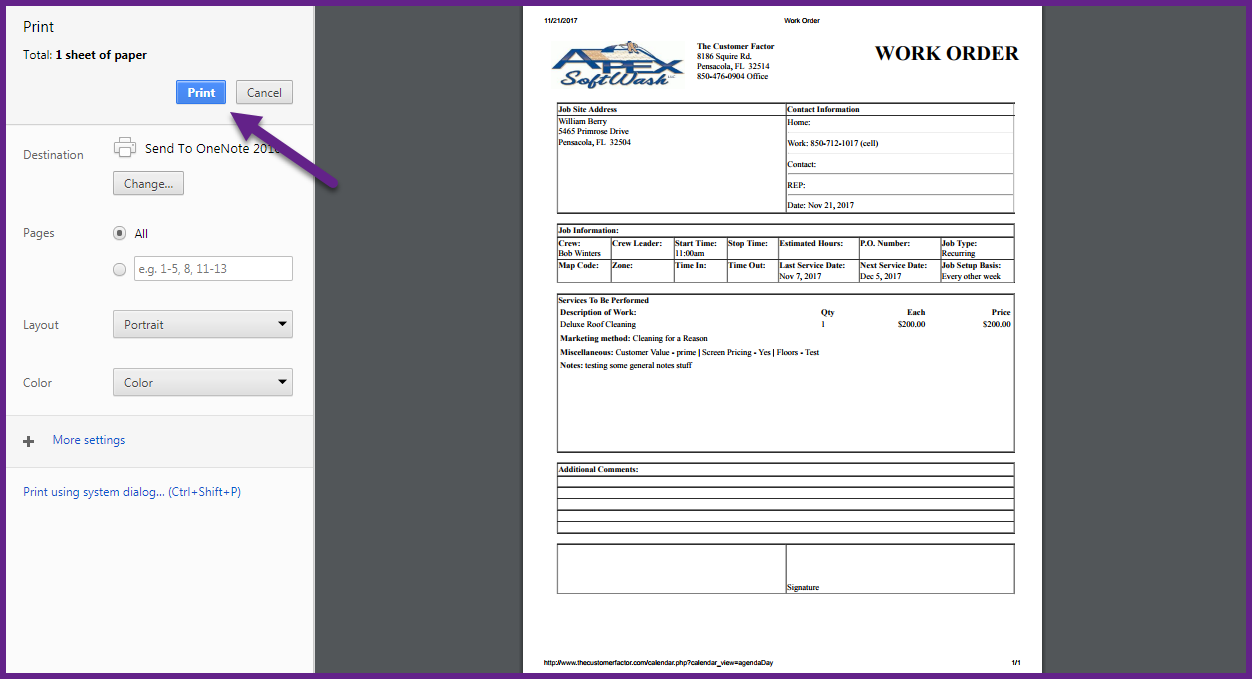How to Print Work Orders
Question: Where can I print work orders?
Answer:
Work orders can be printed from the daily calendar, so pls go to the daily calendar (click “Daily” under the “Calendars” tab). Then you simply select whatever customer/job you want to print a work order for by selecting the checkbox to the right of the job and scrolling down and clicking the “print work orders” button.
You will be be able to view the work order and click Print
If you’d like to look at and/or fine tune the work order format as far as what displays on the work order, pls click on the “Work Order Format” link at the bottom of the left sidebar on daily calendar.
If you have any other questions pls let me know. Take care and have a great day