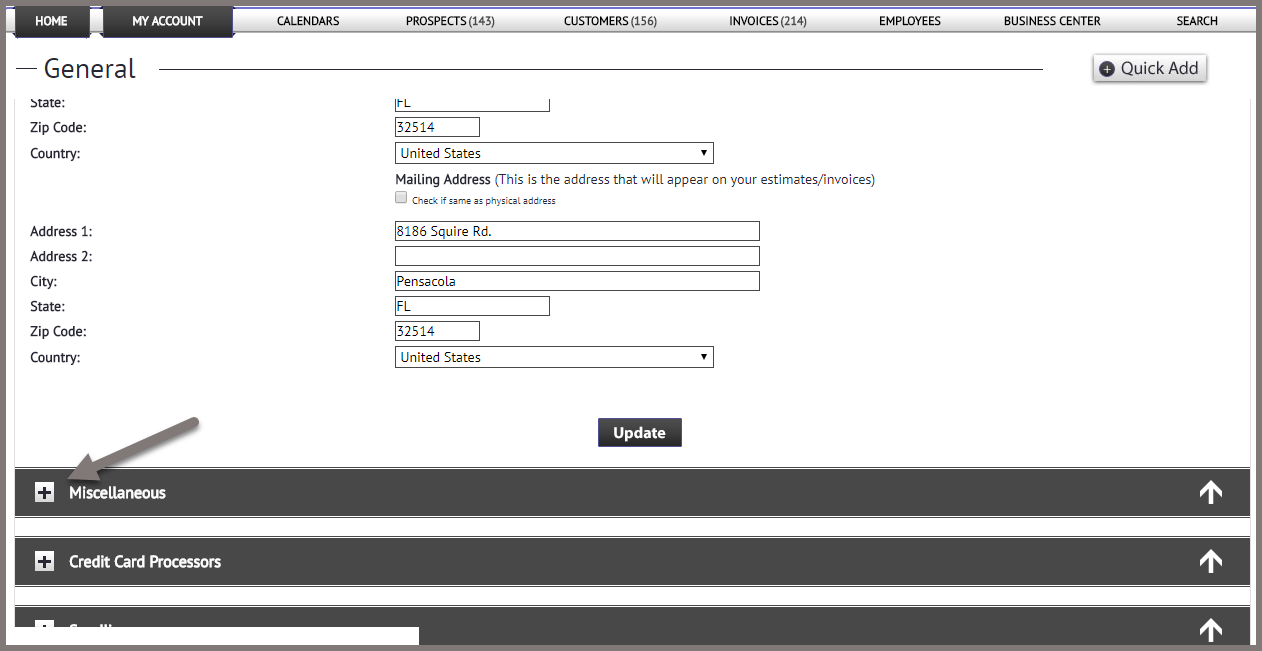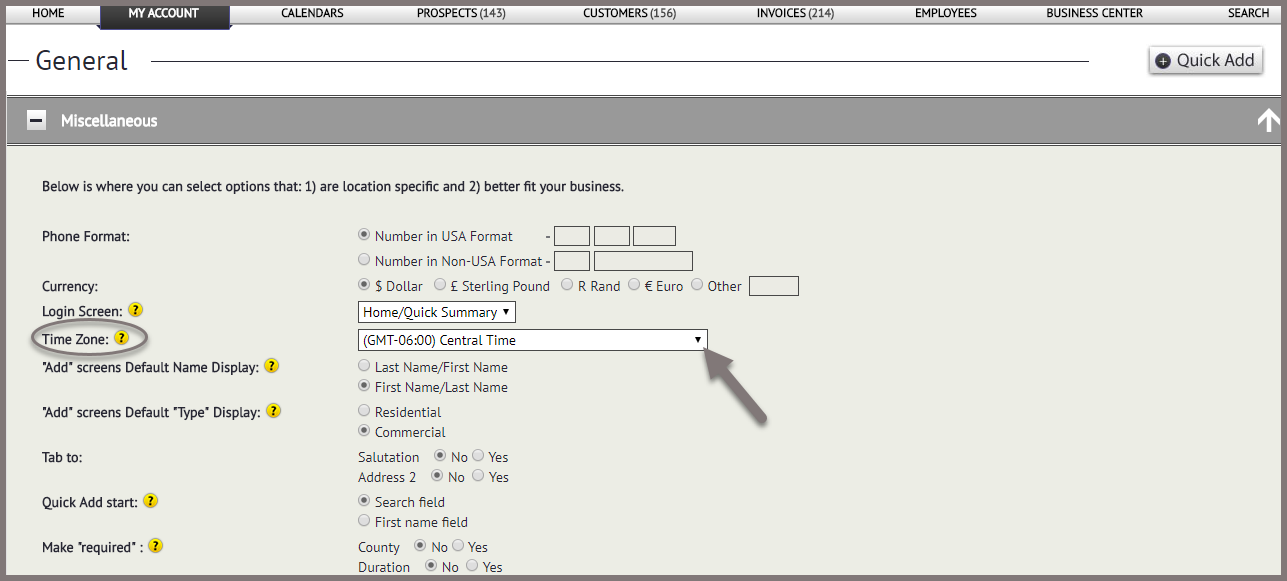Step 3- Setting Up Time Zone
Its really important to set up your time zone. This controls your “login history” times that are recorded (displays at top right), all email sending times, and the clock in/clock out times. So please hover over “My Account” and click on “General/Setup”.
Scroll down to the “Miscellaneous” section and open up.
Select your time zone and “Update” to save your settings.
Best Regards,