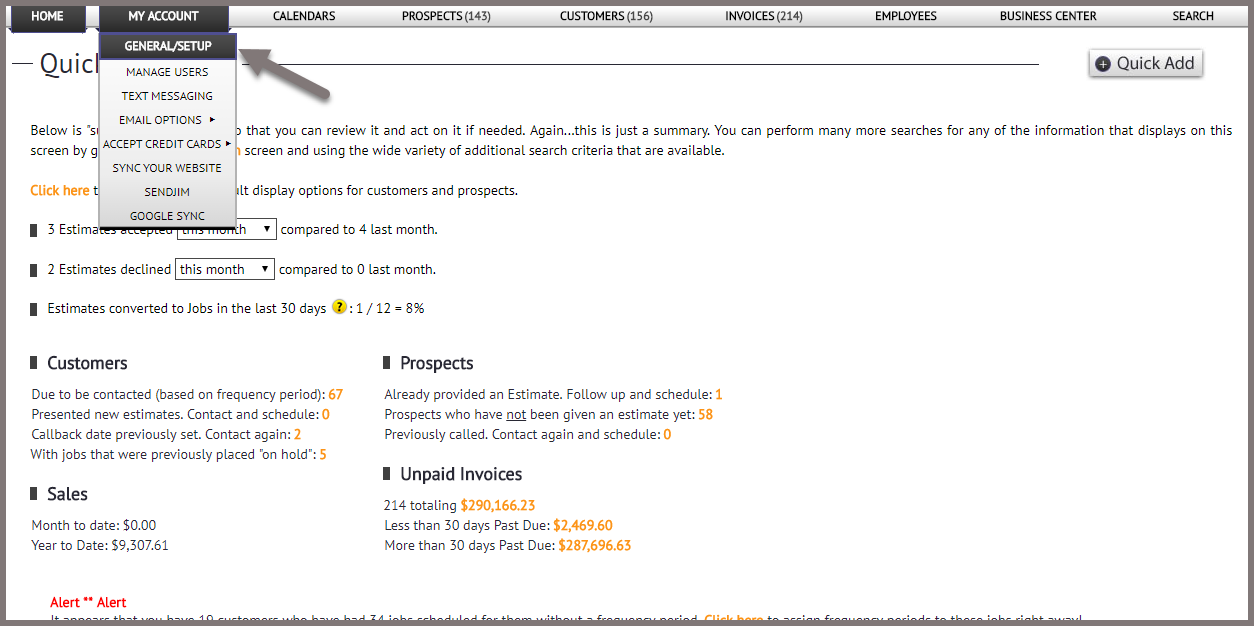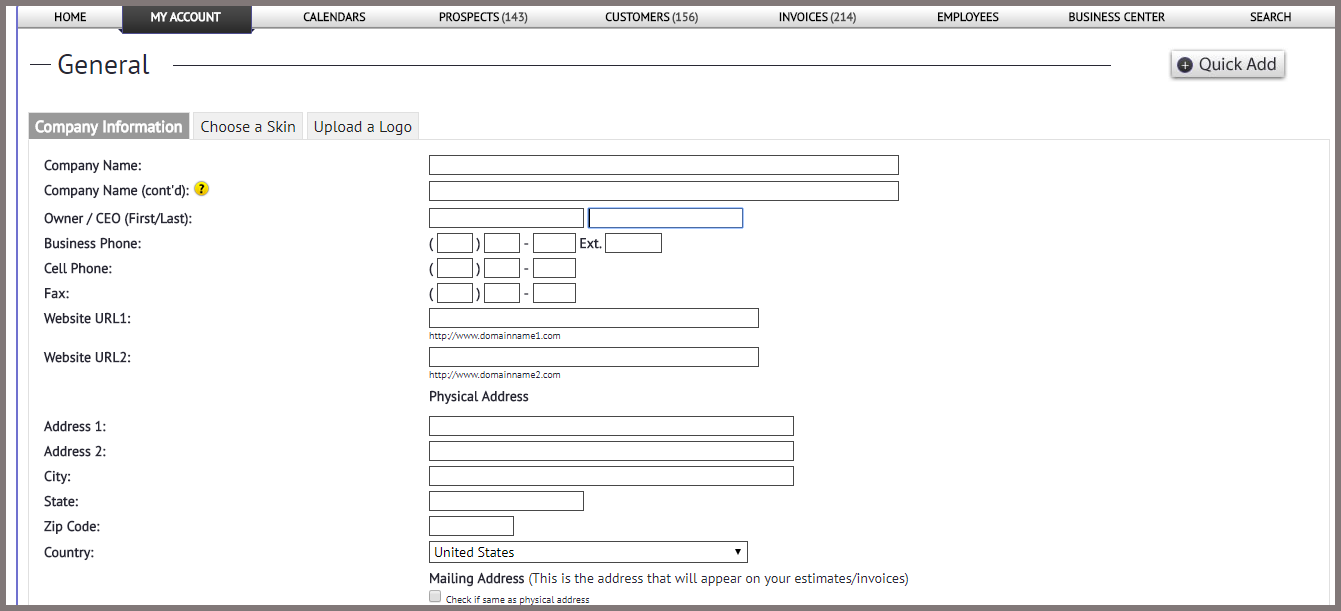Step 2 – Adding Company Information
Now that your computer is ready, it’s time to add your company information here. Please hover over “My Account” tab and click “General/Setup”:
Fill in all information into the fields shown below:
Click “Update” and you’re good to go. Your information will now appear on invoices, estimates, big proposals, etc.
Best Regards,