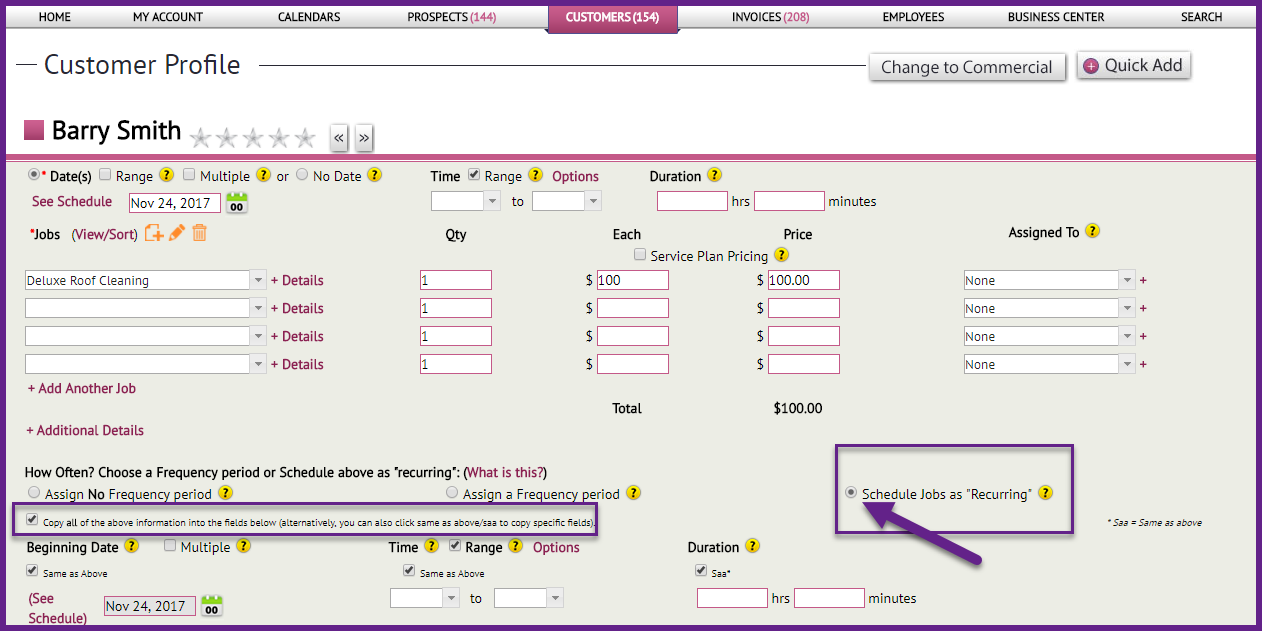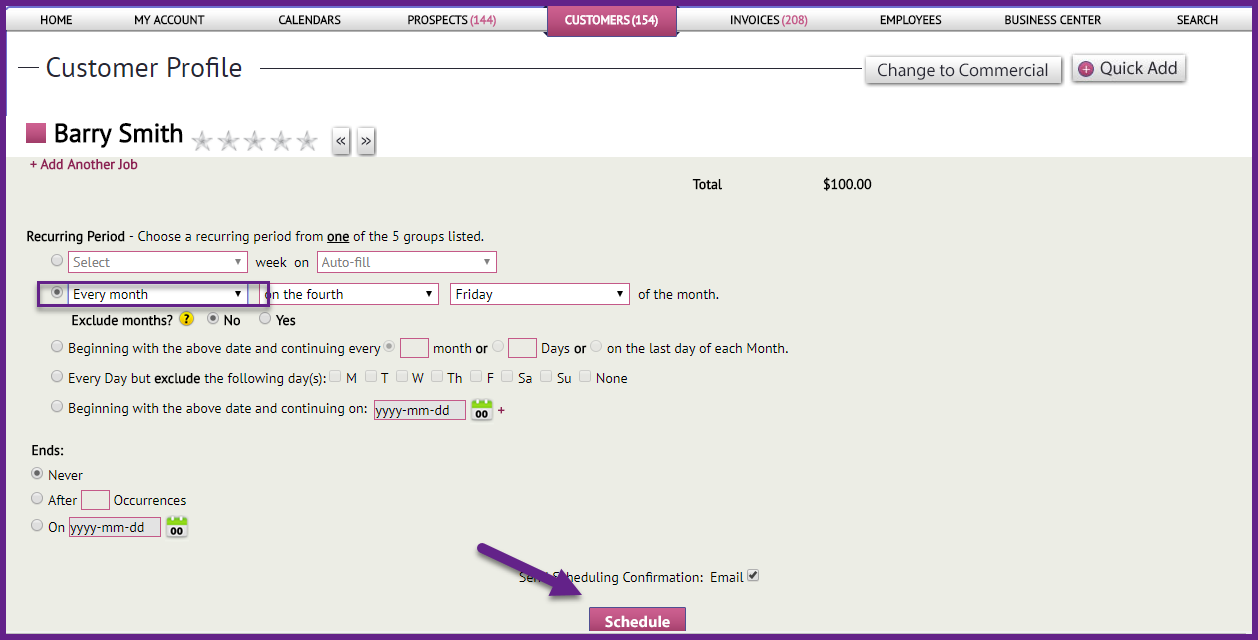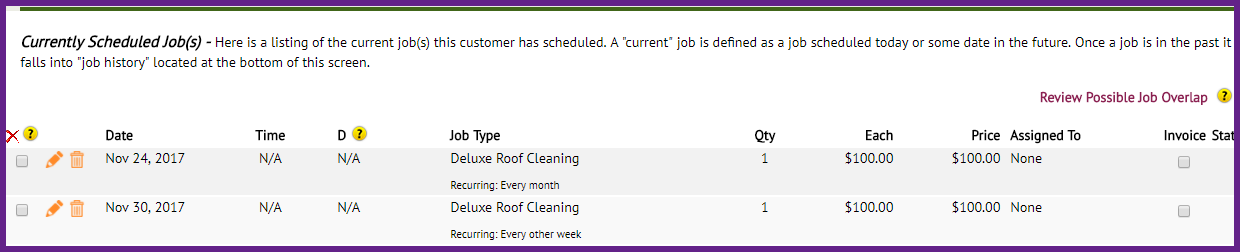Recurring Scheduling- 2 Different Jobs
To schedule recurring jobs that have different recurring periods here at The Customer Factor all you have to do is set them up individually when you schedule them.
For example, if a customer is serviced every 2 weeks for one job and then every month for another job, they need to be scheduled separately.
So pls visit the scheduling area in the customer’s profile screen. You start by inserting the date/job type/job price.
Then make sure to choose the “Schedule jobs as recurring” option under the “How Often” area. It’ll open up a recurring area where all you really have to do is check a box to “Copy all of the above information below”.
At that point scroll down a little bit and you’ll see a “Recurring Period” heading. You’ll see 4 different recurring choices to choose from. Pls select the proper choice for the first job and then click the “Schedule” button.
You’ll then do the same thing for the other job which is to be done on a different recurring period. When all is said and done and both jobs have been scheduled, they will both display in the currently scheduled jobs area and on your calendars.
The determining factor on when to schedule recurring jobs individually is the recurring period. I mean if you have 3 different jobs with 3 different prices that are being done every monday for a customer, they can all be scheduled together. But if the recurring periods are different (or the start date of one of the jobs is different than the other start date), then they need to be scheduled individually.
If this isn’t clear, pls let me know and i can walk you through it. Take care and have a great day.