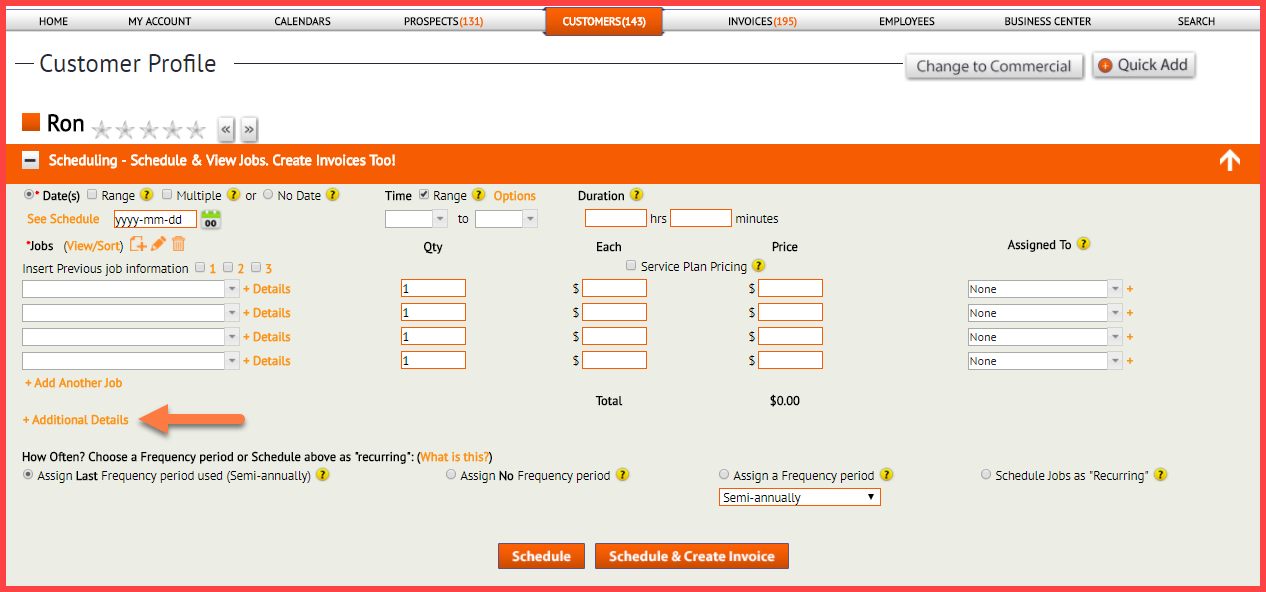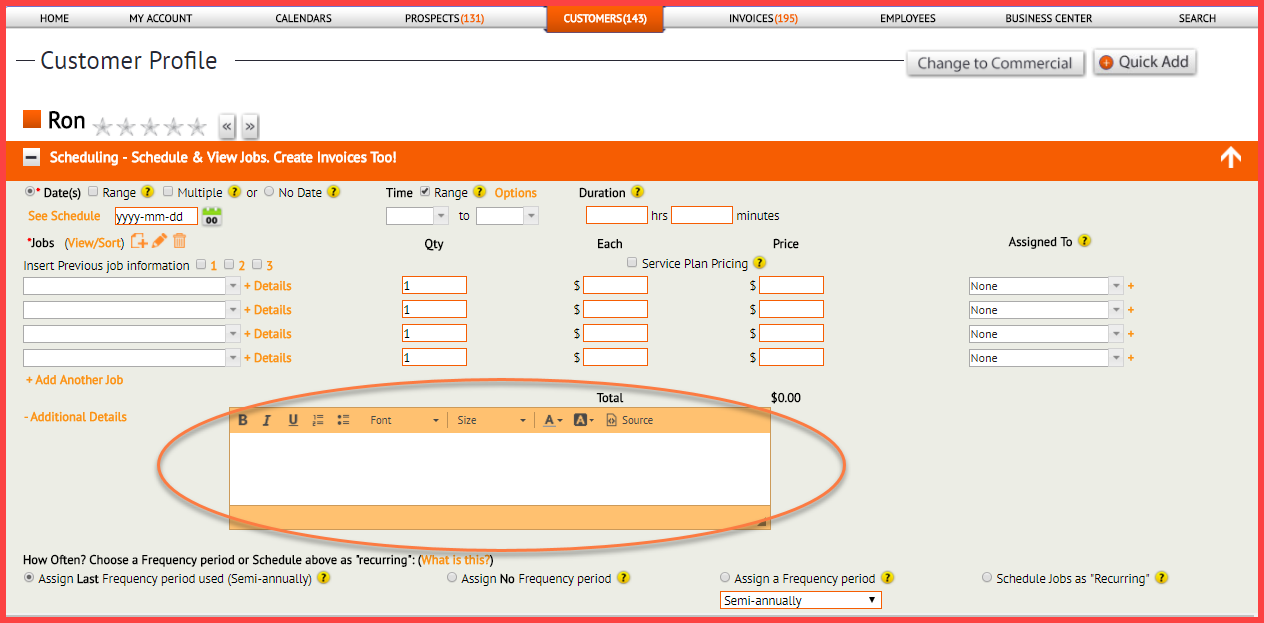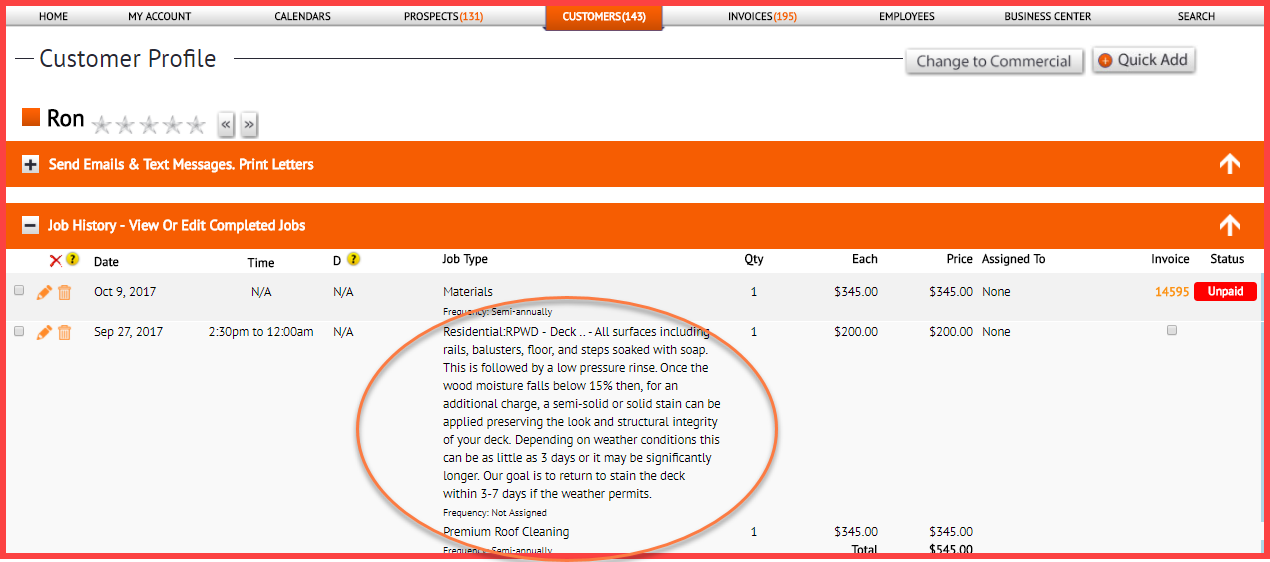Insert “Additional Details” when Scheduling Jobs/Estimates
Now you can insert any additional details here at https://www.thecustomerfactor.com that might need to be added for whatever job or estimate you’re scheduling. This is available from anywhere in The Customer Factor that allows for scheduling. So for example, here is the “Schedule Jobs” area in a customer’s profile screen:
If you click the “+” in front of the “Additional Details” text, a text box will open up like this:
When you insert some additional details, you’ll end up with what looks like this in the “current jobs” area:
A couple of closing notes:
The first two screenshots above show the additional details feature in a “Schedule Job(s)” area, but you can also add additional details to any estimate (in the “Create an Estimate” area) that you’re scheduling for either a prospect or a customer.
Also these additional details carry over onto all invoices and onto the daily calendar. And if you happen to insert some additional details for any recurring jobs that you’re scheduling, then each of the recurring jobs will display these details.
If you have any questions, please let us know.
Best Regards,
https://www.thecustomerfactor.com/login.php