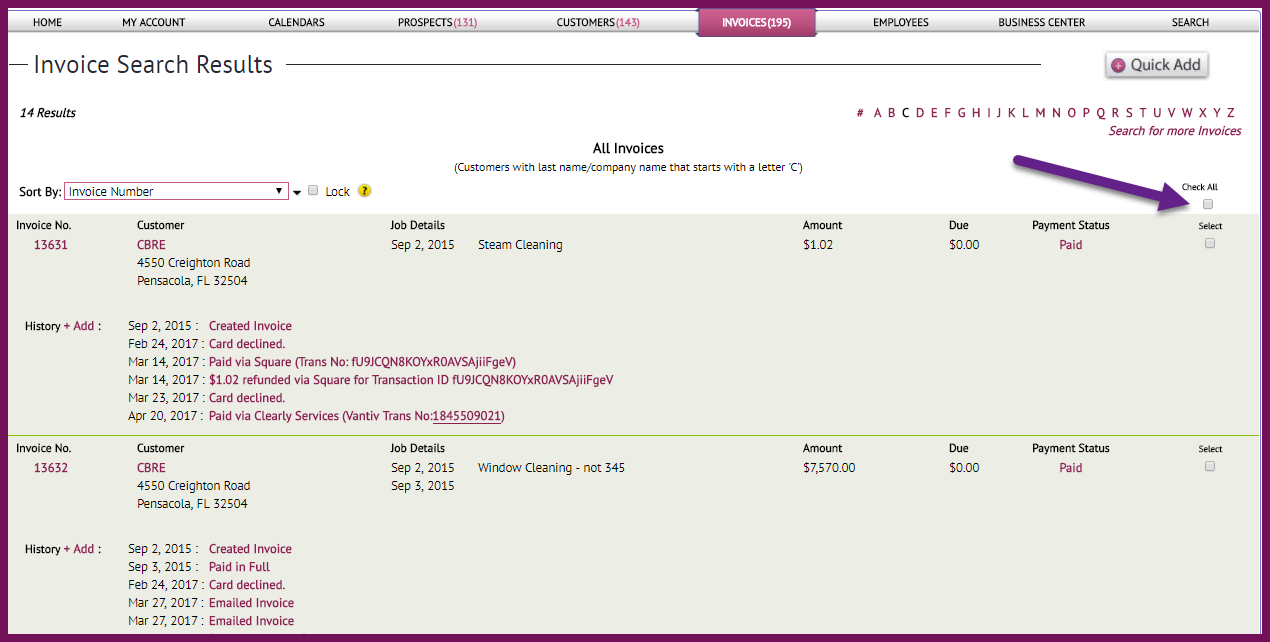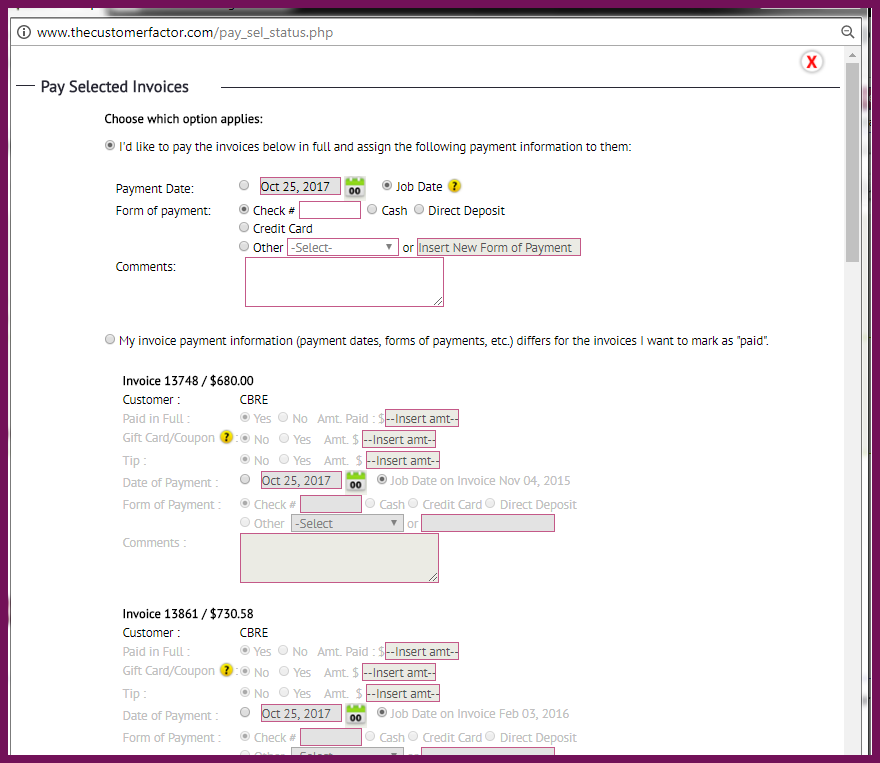Mark Multiple Invoices “Paid” At One Time
http://www.thecustomerfactor.com introduces the ability for you to mark multiple unpaid invoices paid all from within one window. You can still open up individual payment windows if you want to, but marking invoices as paid all at once should save you some good time!
Here’s a screenshot of an unpaid invoice search results screen with 14 unpaid invoices on it:
All you have to do is check the “check all” box to select all the unpaid invoices (or select whatever individual checkboxes apply if you don’t want to mark all unpaid invoices as “paid”). Then scroll down and click on the “Pay Selected” button.
Here’s what the window looks like:
So choose option 1 or option 2. By default option 1 is selected. And also by default the current date displays. So there’s nothing to do except scroll down and click “save”. All 14 invoices will be marked as paid lickety split!
But some of these 14 invoices might have some differences. So again, if any of the invoices in the window have some variations, then choose option 2.Scroll down from invoice to invoice and insert whatever needs to be inserted. Most of the defaults will be sufficient, but as mentioned above, there might be something you might want to insert like a check number, the fact that someone paid with a gift card, a tip, etc. etc.
When you’re done, click “save” and you’re good to go.
If you have any questions, please let us know.
Best,
Steve
Log in: