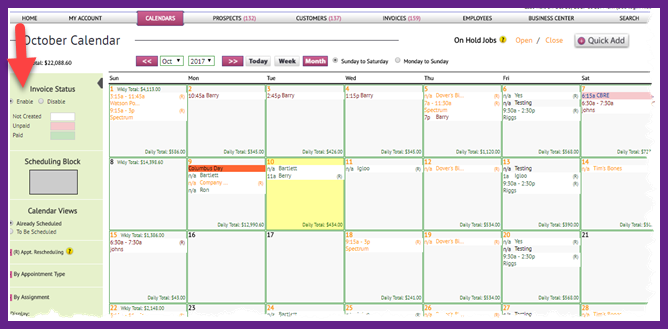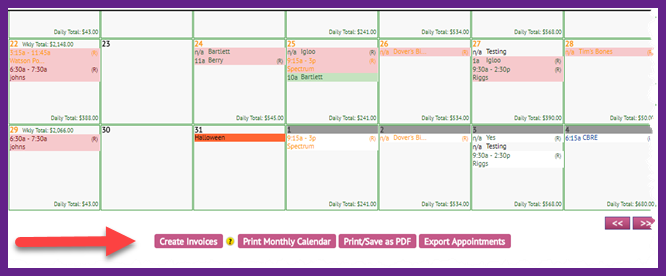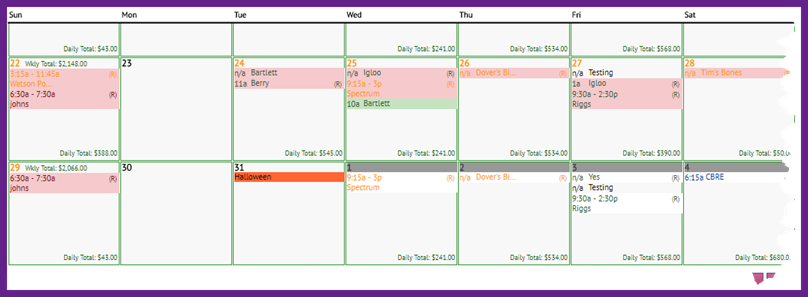Monthly Calendar: Create ALL Invoices
Here is feature in http://www.thecustomerfactor.com that allows you to create all invoices for the month with just one click.
Let’s take a look at a monthy calendar:
The red arrow above shows invoice status option “enabled” (recommended). This means that for all jobs on the month we’ll see background colors for each job depending on its invoice status. Jobs with pink backgrounds are jobs with invoices created but not paid yet, jobs with green backgrounds had invoices created for them and they’ve been paid. And jobs with no/white background are jobs that have had no invoices created for them yet.
You’ll see above that there is one job on October 7 with an invoice created for it and is unpaid (pink background). Maybe this invoice was created when the job was scheduled, so that’s why this particular job shows an invoice created for it.
But now I want to create invoices for the entire month. At the bottom of the monthly calendar we see this:
So one click of the “Create All Invoices” button and we now see that every job for the month looks like this (note the pink background for all jobs):
So just like that we have created all invoices for the moth. The “create all invoices” feature (along with the ability to print all invoices) has always been available on the daily calendar, but by now providing you this feature on the monthly calendars, it makes it easier to get those invoices created.
Important: Please note that if you have invoices created for the month and you click the “create all invoices” button at the bottom of the respective calendar, it does not replace the invoices that were previously created. It simply ignores them and creates invoices only for those jobs which have no invoices created for them yet.
In closing…some users may not actually print invoices from within The Customer Factor because they might use their own handwritten/formatted invoices, but it’s still important to at least create invoices for all jobs scheduled in The Customer Factor. If you don’t create them and then mark those jobs as paid, then those jobs will never be included in sales reports or profit and loss reports.
Any questions, please let us know. Have a great day.
Best,