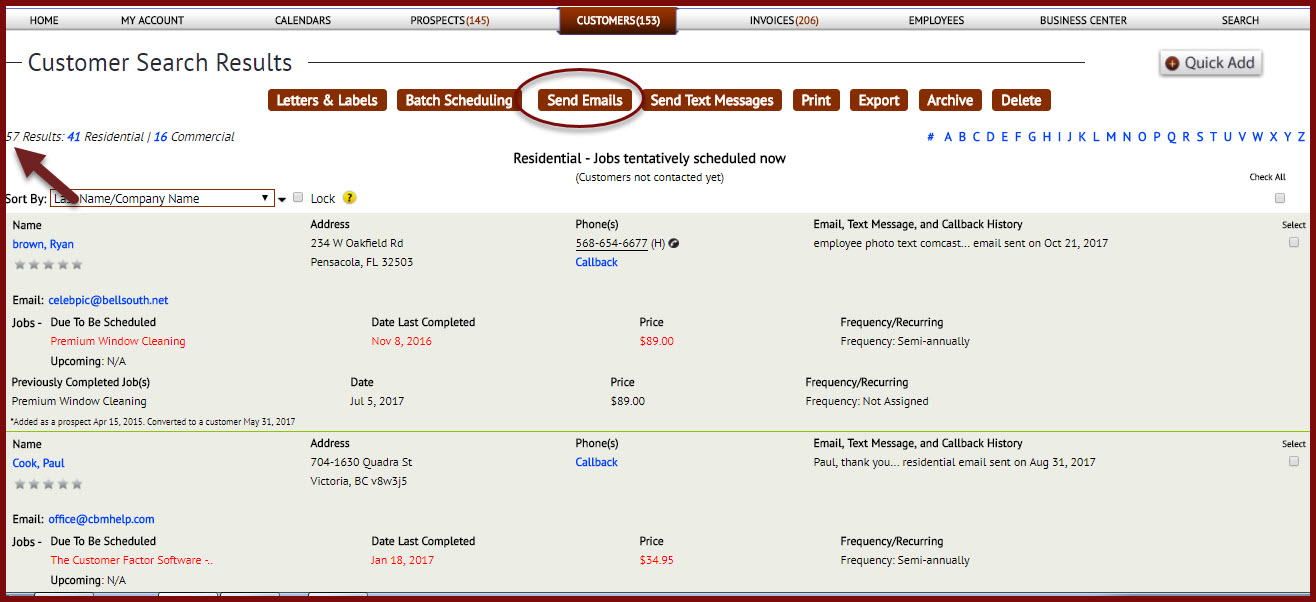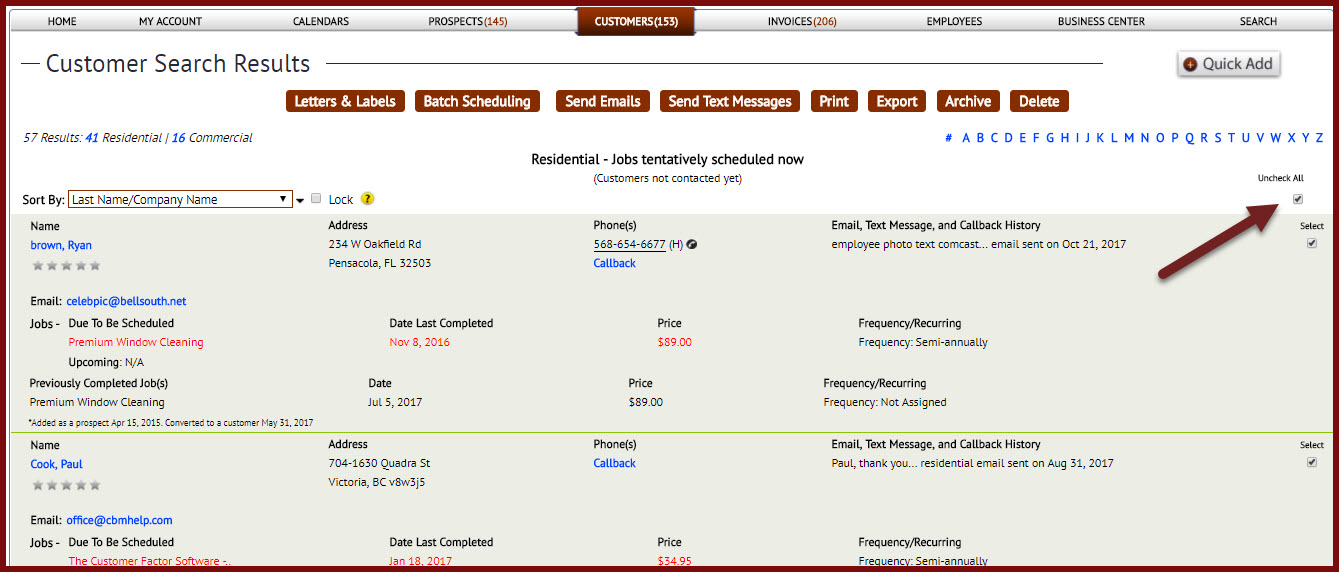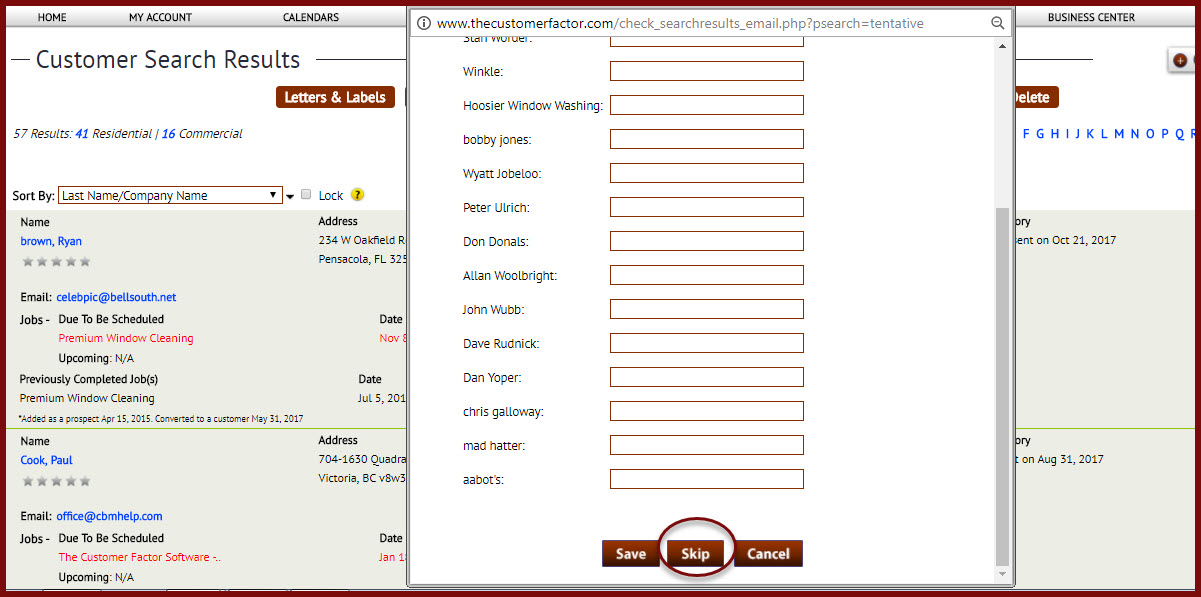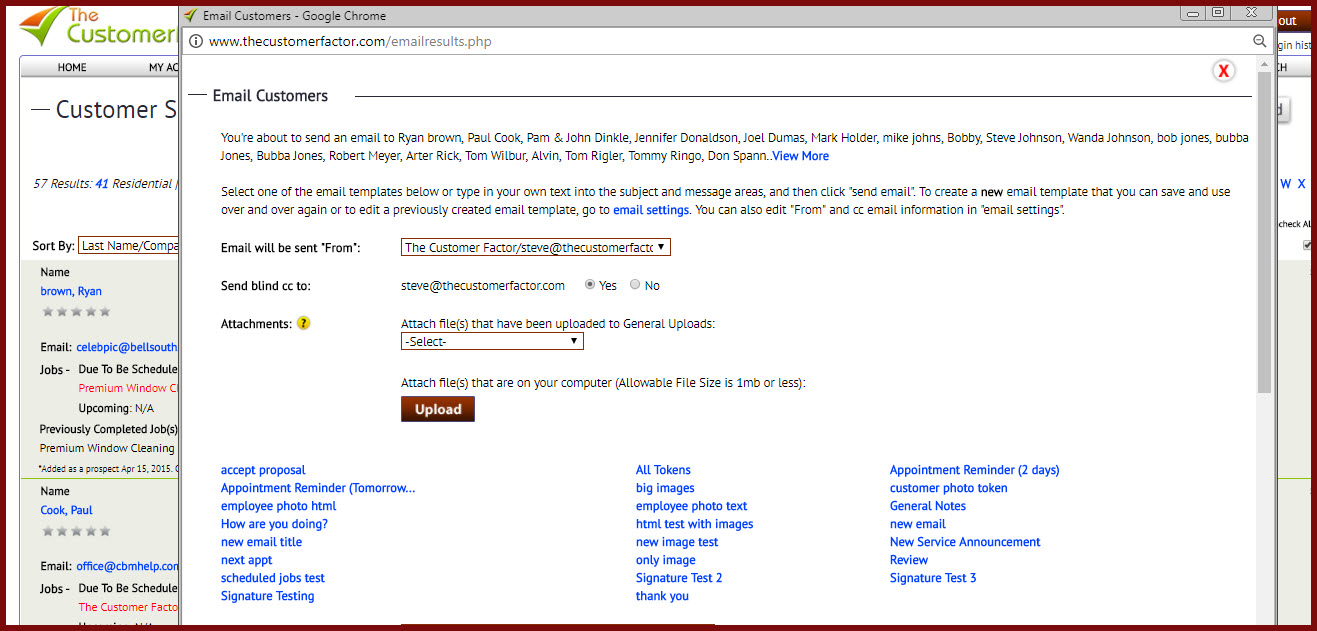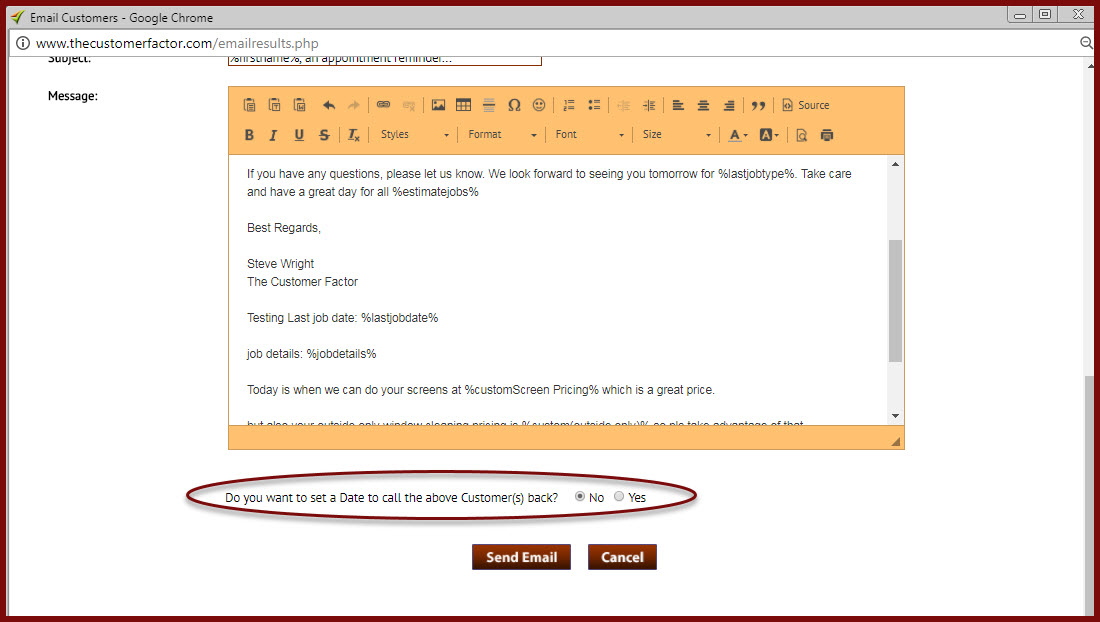Email and Set Callbacks at the Same Time!
We recently released a new feature into http://www.thecustomerfactor.com that allows you to email your prospects and/or customers and set a callback date all at the same time. Let’s start off with a screenshot of a customer search results screen:
Ok…above we have 57 customers. As you can see they are “Due To Be Scheduled” which means the customer needs to be contacted and followed up with so that you can put them on the schedule. Pls note the “Send Emails” button at the top of the screen. Until our new feature was released if you wanted to email the customers you’d have to go through the process of emailing them and then click on each individual “Callback” link and set a callback date to call them back. Easy to do, but it did require extra clicks/more time spent vs how it can be handled now.
You need to choose the customer you want to send the email by clicking the checkbox at the right for each customer of you can select tick on “Check All” to select all the 57 customers.
Click the “Send Emails” button and you will have the screen to enter email address. At this point, you just have to click the “Skip” Button at te bottom of the screen.
You will now be routed to the “Email Customer” screen. See how emails can be sent and callbacks can be set all from within the same window. Here’s a screenshot of the “Email Customer” window:
So instead of going into each callback window after sending the email like you used to have to do, simply choose the “Yes” option (assuming you want to set a callback date) right above the send email/cancel buttons and you’ll see this:
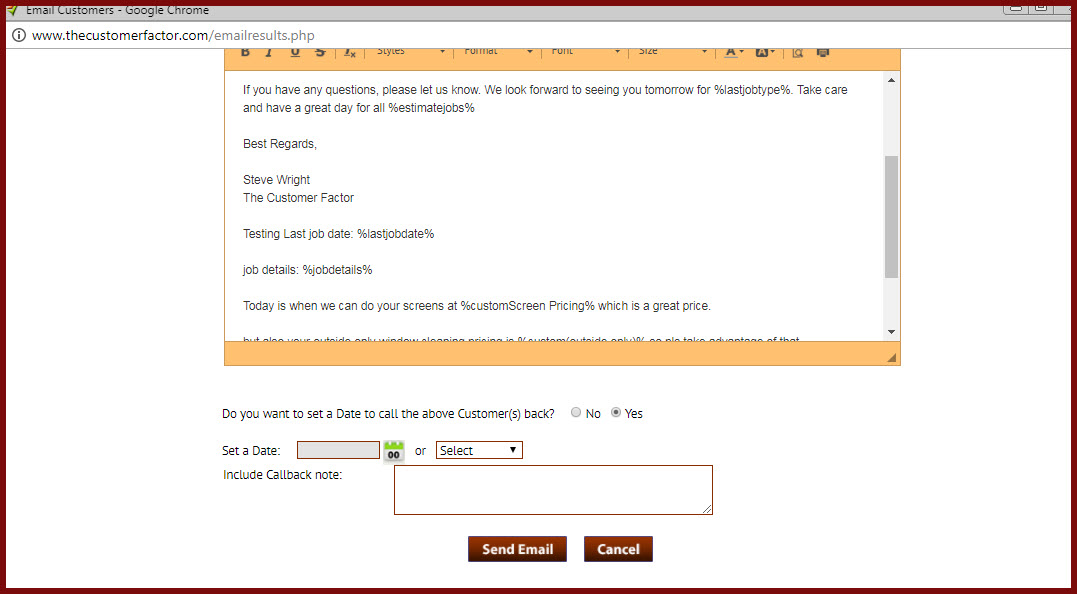 Insert a date or period (in the dropdown you can choose from a wide variety of periods like “tomorrow”, “next week”, etc.) and then click the “send email” button. What’ll happen is the email will get sent and the 3 customers (in my example) will be removed from the screen and moved into the callback database and display again when it’s time to contact them again.
Insert a date or period (in the dropdown you can choose from a wide variety of periods like “tomorrow”, “next week”, etc.) and then click the “send email” button. What’ll happen is the email will get sent and the 3 customers (in my example) will be removed from the screen and moved into the callback database and display again when it’s time to contact them again.
If you have any questions, please let us know.
Regards,