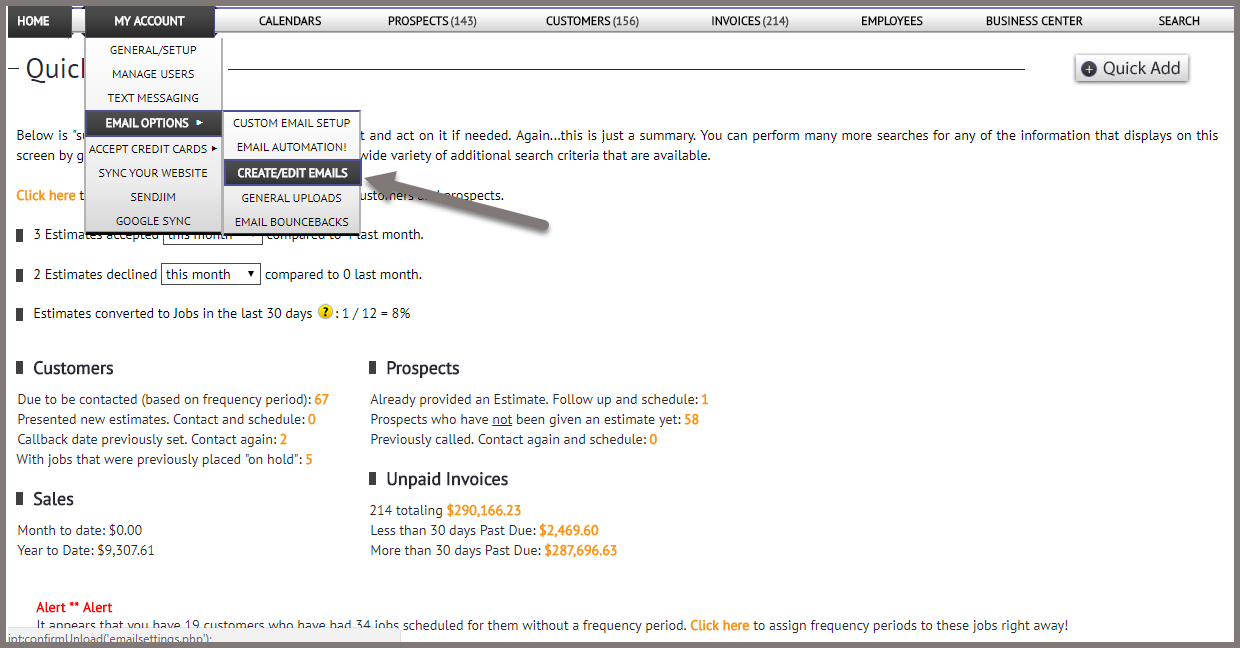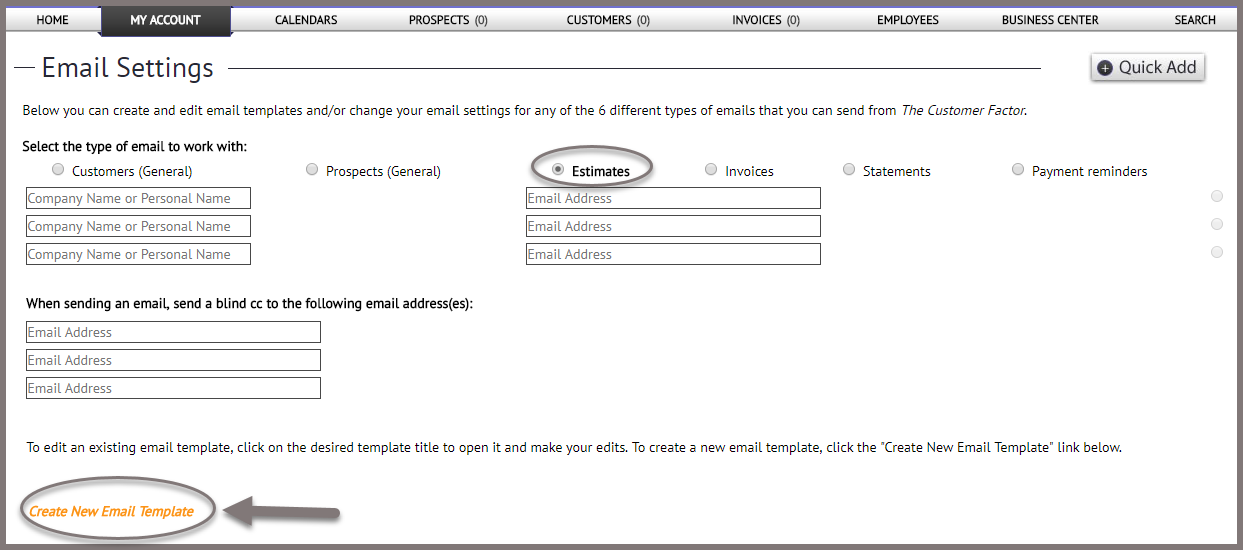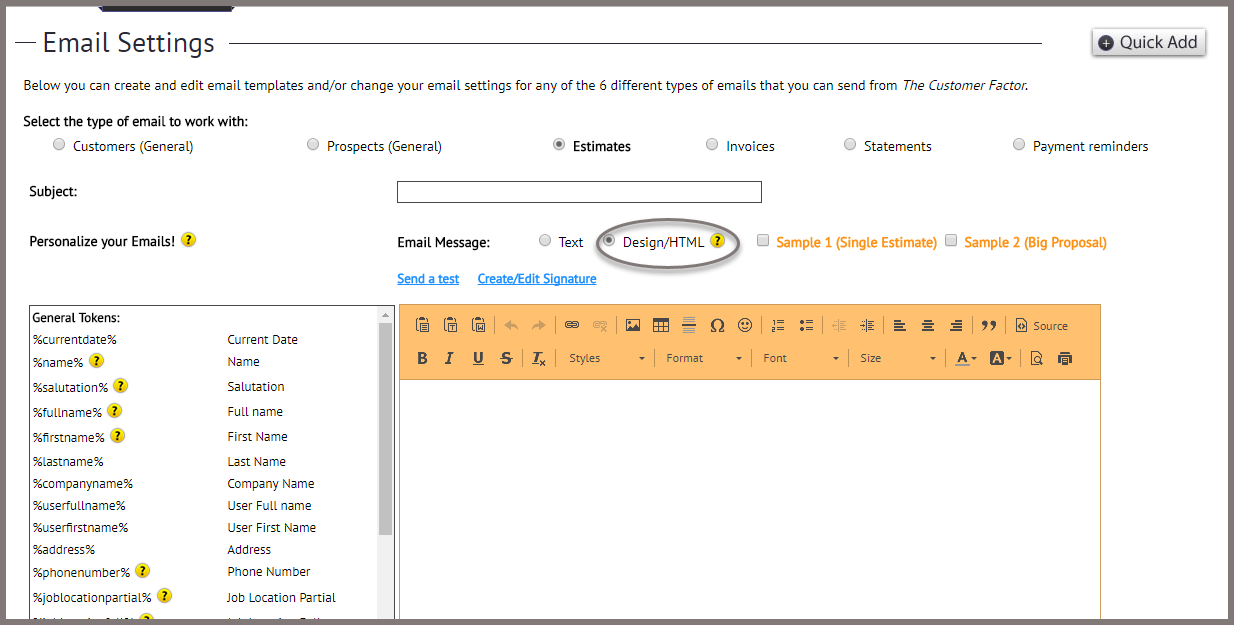Step 5 – Creating Estimate Email Template
You can create estimate email templates in The Customer Factor by hovering over “My Account”, hovering over the “Email Options”, and clicking on “Create/Edit Emails”.
You’ll end up on this screen: http://www.thecustomerfactor.com/emailsettings.php?emailcategory=estimate
Click the “Create New Email Template” and select the Design/HTML/
Insert a title (ie: Estimate Template or Residential Estimate Template, etc.), insert a subject (ie: here is your proposal…), and insert your email message. We have 2 sample templates, one is for a regular estimate and one is for our big proposal (highly recommended). You can use these samples as a starting point and modify to better fit your business or just use ’em “as is”.
Click the “save and close” button and you’re done!
Next: Creating an Invoice Email Template.
Best Regards,