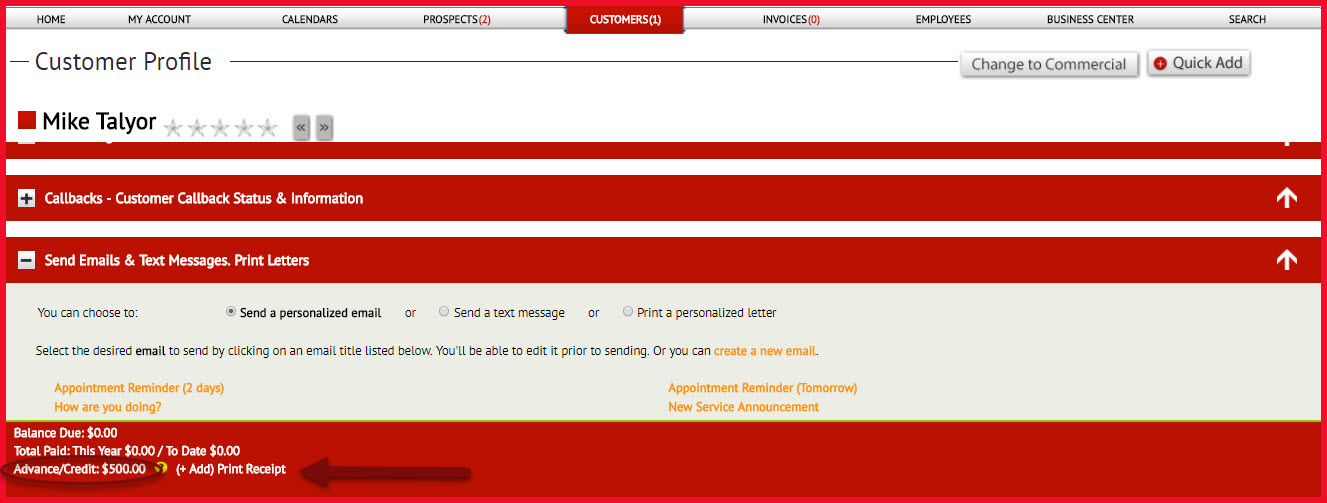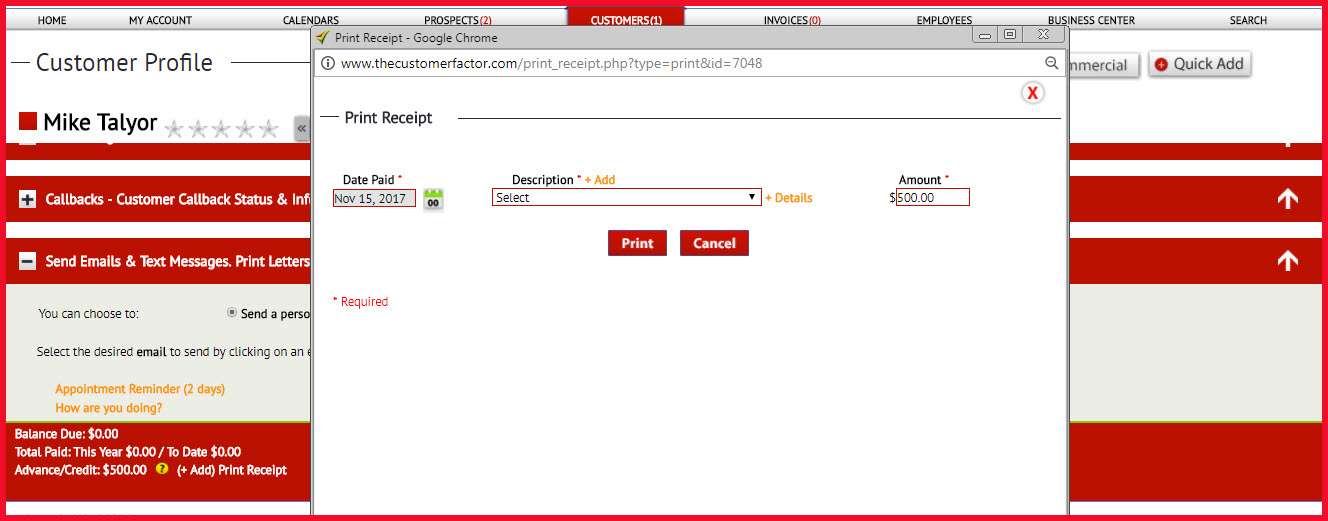A Modified Advance/Credit Area is Now Available
We now have the advance/credit area in http://www.thecustomerfactor.com where you can now track the dates of advances or credits and print receipts.
Each customer has an advance/credit area at the bottom of their profile screen as shown here:
The above customer gave us a check for $500 so we’ve added it here. To add an advance simply click the “Add” link. You’ll be able to insert the amount and the date of the advance. If there is a positive credit showing you can click the amount of the credit to edit it or delete it.
If the customer would like a receipt, click the “print receipt” link that you see showing next to the amount. You’ll open up this window:
You’ll notice the description area is blank. This dropdown is not designed to pull up all your jobs like you see when scheduling a normal job from a scheduling area in CF because many times when you get an advance payment from a customer, you might want to have the description on the receipt showing differently than a typical job being scheduled. So we didn’t want to make it where you had to scroll through all your job types to find the receipt description you’d like to use.
For example, a customer might be making an annual payment to you for 12 services this year. So you might want to create a description called: Residential Cleaning: 12 Services
This wouldn’t be a typical job you’d schedule. So to add a description click the “Add” link next to the “Description” area and add it.
In the print receipt window the amount the advance was paid and the amount of the advance will display, but you can edit either of these fields.
When an advance or credit is added what happens is that when subsequent invoices are created for the customer as you service them, the amount of the advance/credit will be reduced. For example, if we assume a customer has a $500 credit and you have a $100 job for a customer and you create an invoice for this job, $100 of the $500 credit will be applied to the invoice and the customer will owe nothing (it will show 0 as a balance due and register the invoice as “paid”). And the dollar amount that shows in the advance/credit area will be reduced to $400.
If you have any questions, please let us know.
Regards,