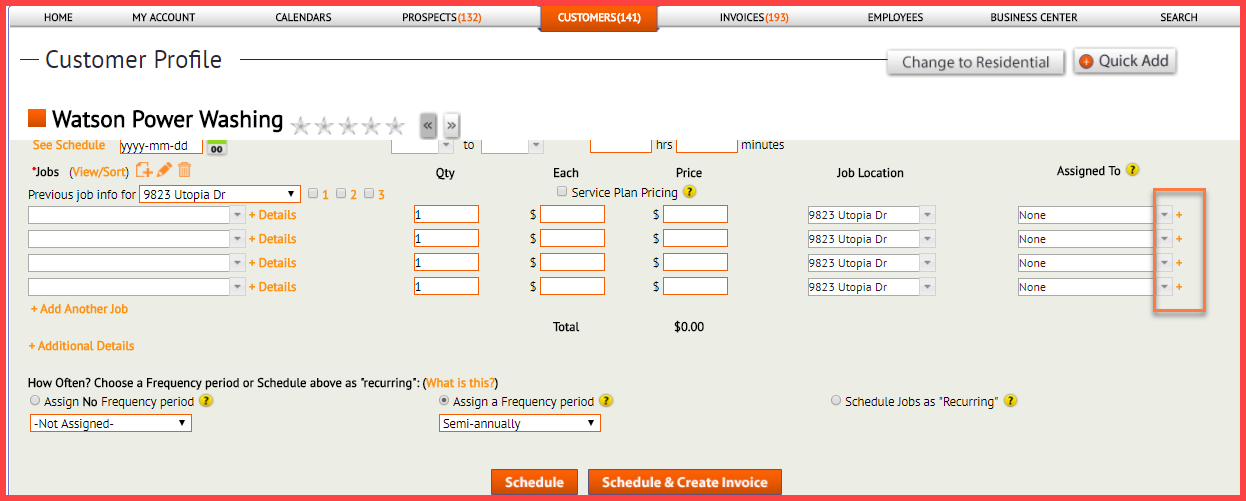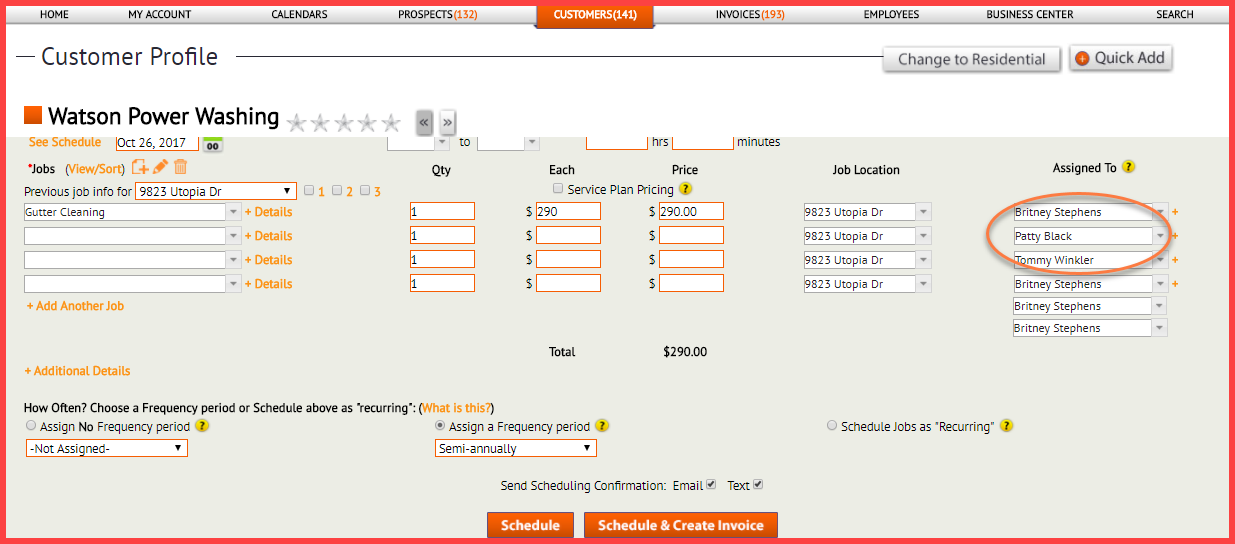Multiple Employee and Crew Assignments
You can now assign multiple employees/crews to individual estimates and jobs when scheduling in http://www.thecustomerfactor.com
Let’s start off with a screenshot:
The above is the scheduling area from within a customer profile screen. Please note the “+” links to the right of each Assigned To dropdown as circled in the screenshot. If you run your mouse over any of these “+” links a tooltip will display with this: Add an additional employee or crew.
Prior to this modification it was only possible to assign an individual employee or crew per job. If you wanted to assign multiples you had to create crews by the employee names. For example a crew could be called “Nick, Joe, and Joyce” and that crew could be assigned to the job.
So this modification provides you more flexibility. You can now assign up to 4 employees and/or crews per job.
So here’s what it looks like if we click the “+” link a couple of times.
I opened up 2 additional “assigned to” dropdowns and we now have assigned 3 individual employees to the gutter cleaning job that we’re scheduling.
Do you see the 3 assigned to dropdowns which have Britney Stephens showing in them (the ones with no corresponding jobs at left in job type dropdowns)? It’s important to point out that if you make a choice in the first assigned to dropdown, the other assigned to dropdowns automatically populate with that same employee or crew. But if you’re only scheduling 1 job as an example like I’m doing in above screenshot, the fact that Britney Stephens displays in the other dropdowns doesn’t mean anything. If there’s no job at the left of whoever is in the assigned to dropdown, the employee or crew displaying in those dropdowns aren’t going to get assigned to anything. We made it like this in order to prevent you from having to make an assigned to choice for each job (if you’re scheduling multiple jobs) because usually the same employee/crew is assigned to all the jobs being scheduled.
And that’s pretty much it. Keep in mind that wherever you schedule a job in The Customer Factor such as the add customer screens, customer profile screen, callback windows, quick add windows, daily calendar, etc. etc, you’ll have this multiple assignment functionality available.
If you have any questions, please let us know.
Regards,