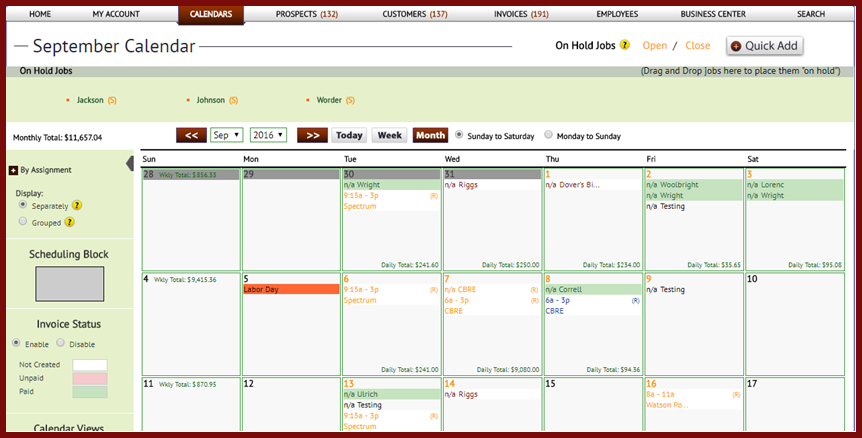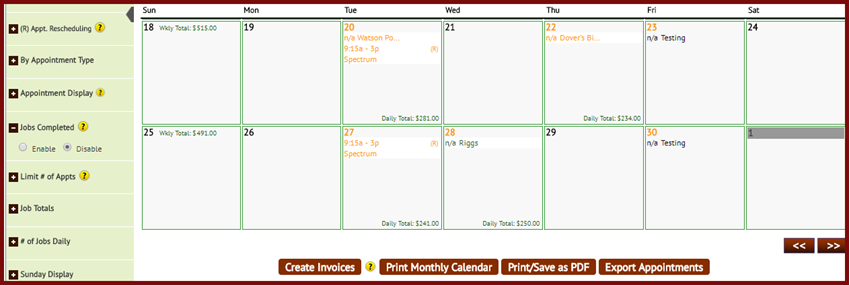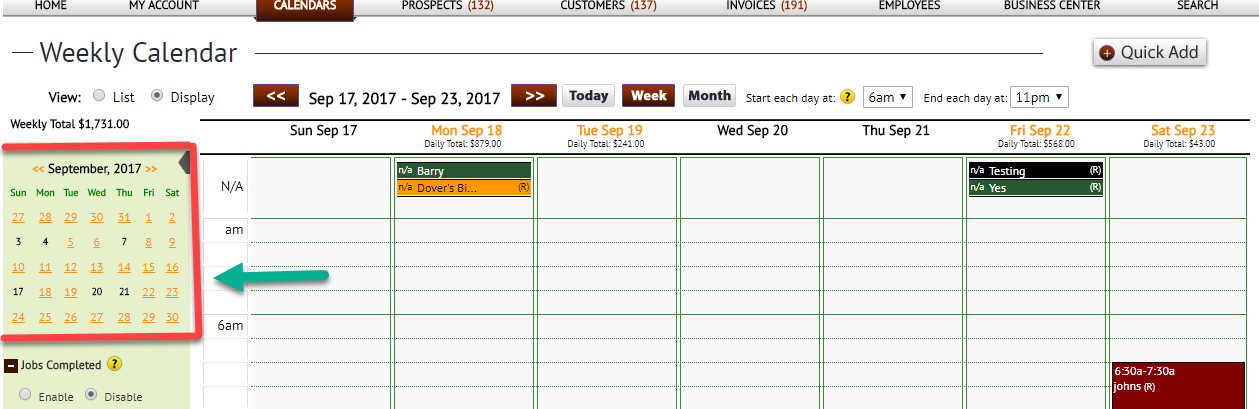Monthly Calendar Revision
Let’s take a peek at the monthly calendar in http://www.thecustomerfactor.com. We’ll start with a screenshot:
You’ll notice that the last few days of August are displaying in September’s calendar and you’ll notice that the first few days of October are also displaying in September’s calendar.
Prior to this upload, these dates weren’t visible. So what this modification allows you to do is make scheduling changes without needing to always go to the next month. For example, in the above screenshot it looks like we have oct 1st open for appointments, so if i’m not able to complete a job towards the end of september, I can simply drag and drop the appointment into Oct 1st w/o needing to visit the october monthly calendar first to check out what’s available or not.
Important: Do you know that in addition to being able to drag and drop individual appts, you can also drag and drop an entire day’s worth of appointments? Some users are not aware of this. To do this simply pick up the date (the actual number in the date area) and drag it into whatever other date you want to reschedule the appointments. Maybe it rains monday and you need to move all appointments to tuesday. No problem. Again, simply pick up the entire day and drop ’em into your new date.
As a closing note to make, we added a mini calendar to our weekly calendar screen:
So any day you click on in this mini calendar takes you to that particular week. This is different than the mini calendar we have on the daily calendar where any day you click on in that mini calendar takes you to that day.
If you have any questions, please let us know.
Regards,