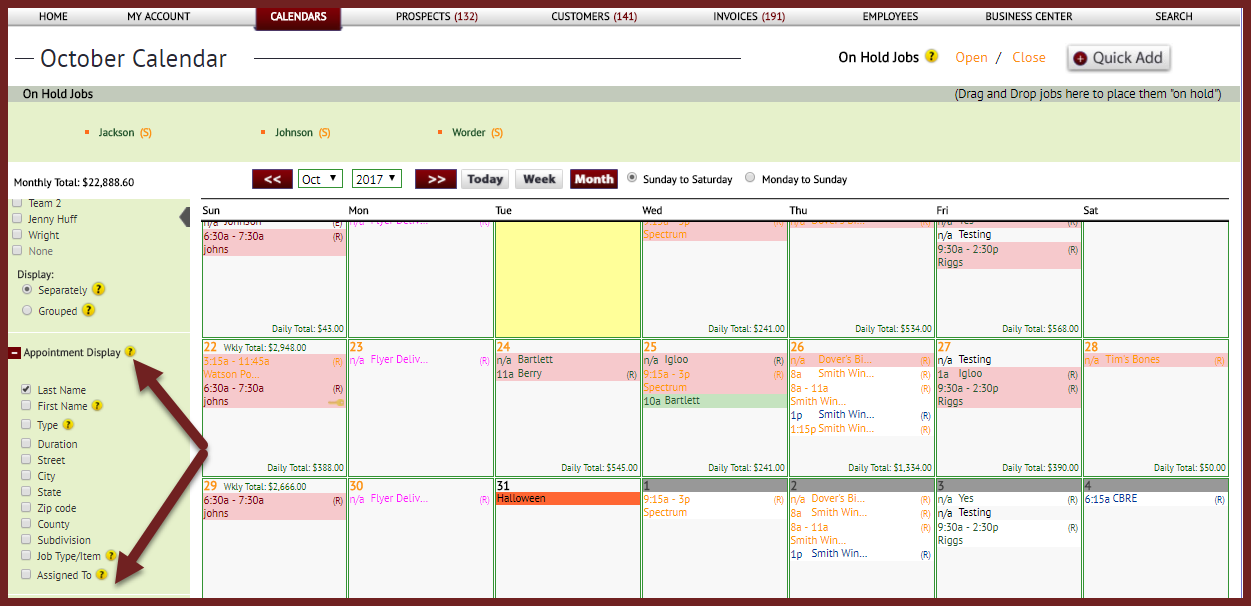New Street, City, State, & Zipcode Calendar Views
We now have available in http://www.thecustomerfactor.com more calendar views. Please look in the calendar view area at left of monthly or weekly calendar at the bottom.
You might find these specific calendar views beneficial when scheduling an appointment from the calendar screen (click on the “quick add” link). For example, if you’re looking to line up appointments in or around a certain city to save drive time, you can do a “city” view so that all your appointments on the calendar display by city only.
Then you can quickly spot where it might be best to schedule the appointment. The same thing applies to the other calendar views in this “by appointment display” area.
A note to make is that if you do select a calendar view such as “city” for example, if any appointments on the calendar have no city assigned to them, then by default the appt. will display by name. So please keep this in mind if you happen to do a calendar view and you see an appointment name displaying. It’s because the calendar view you selected was not assigned to that appointment.
If you have any questions or feedback to provide on this feature, please let us know.
Regards,