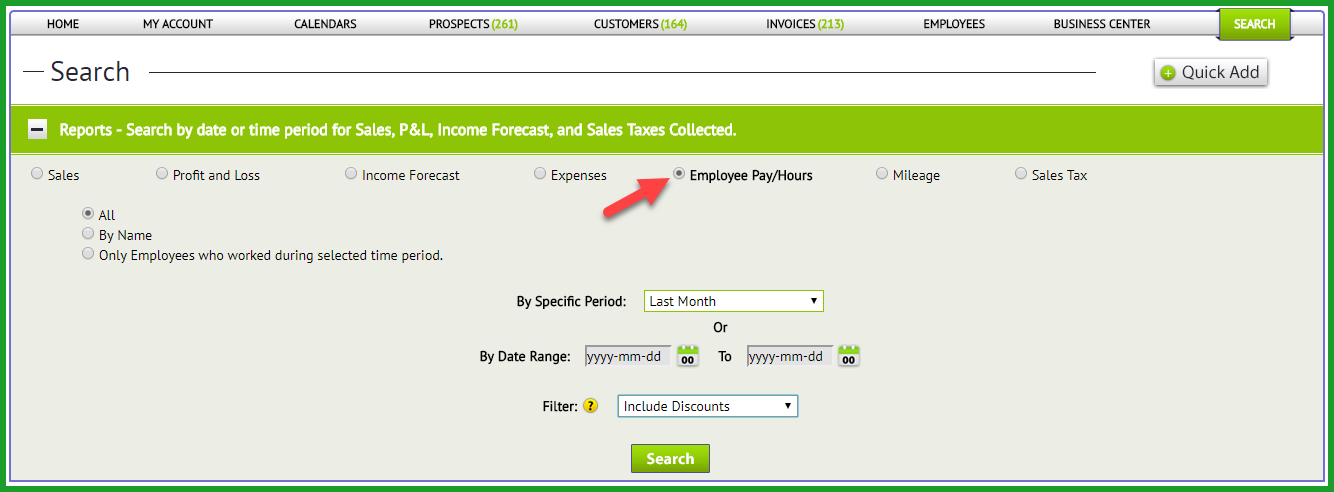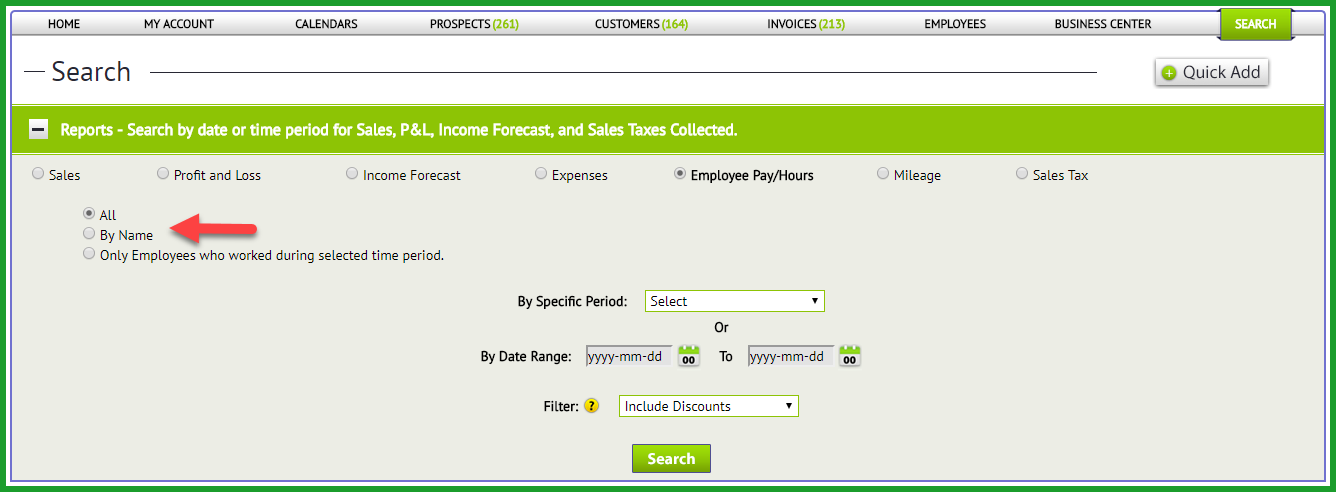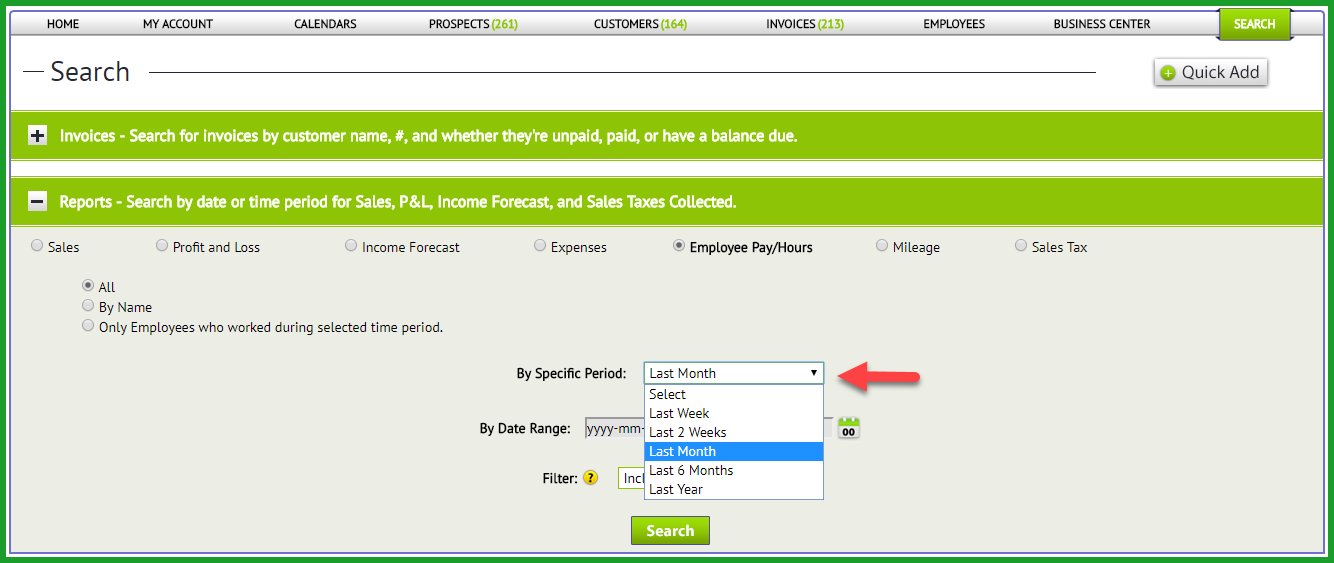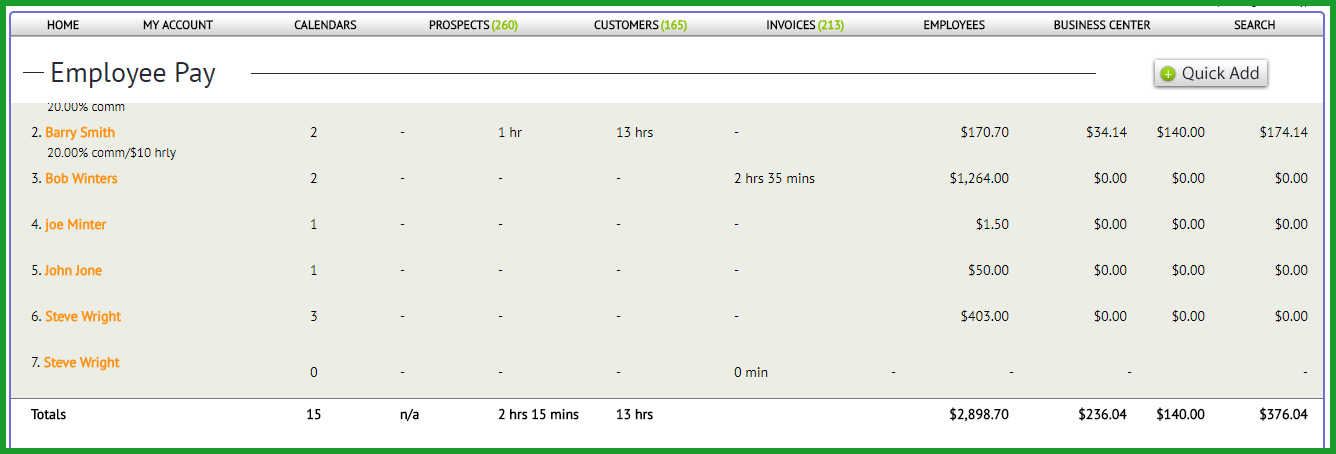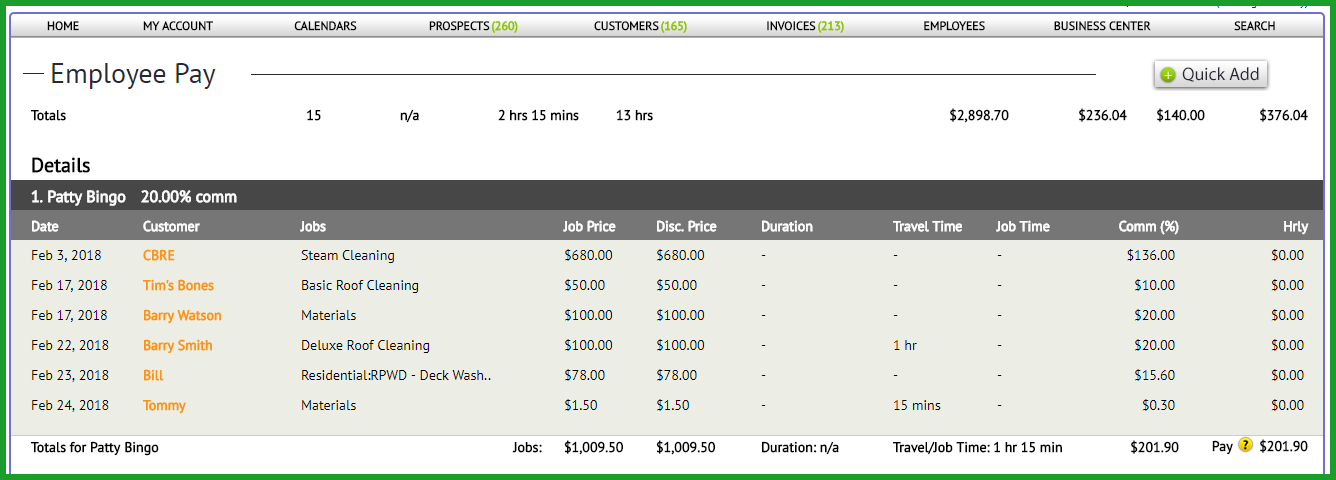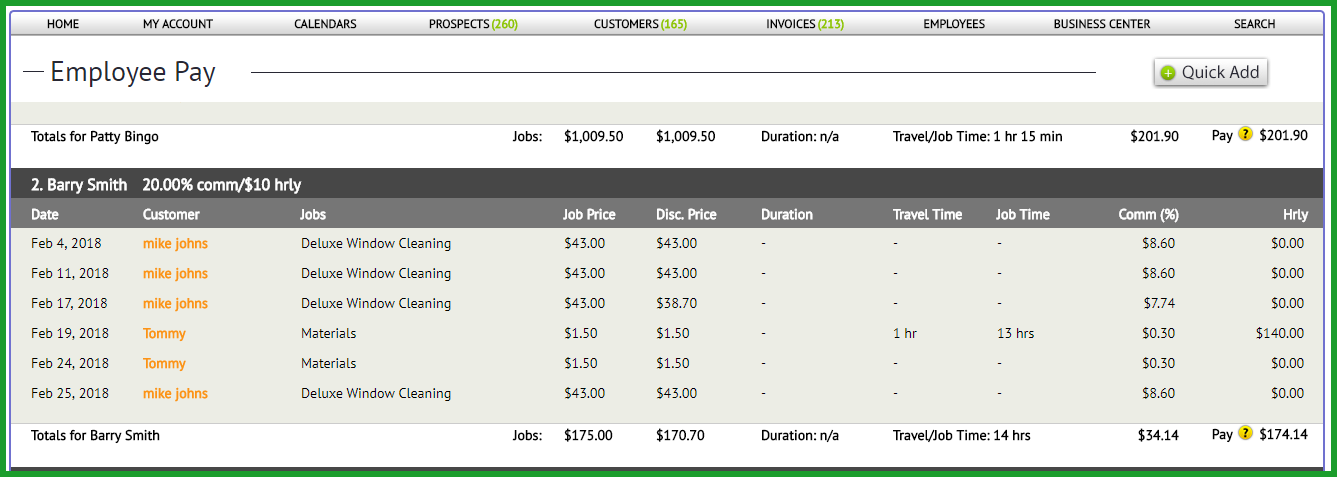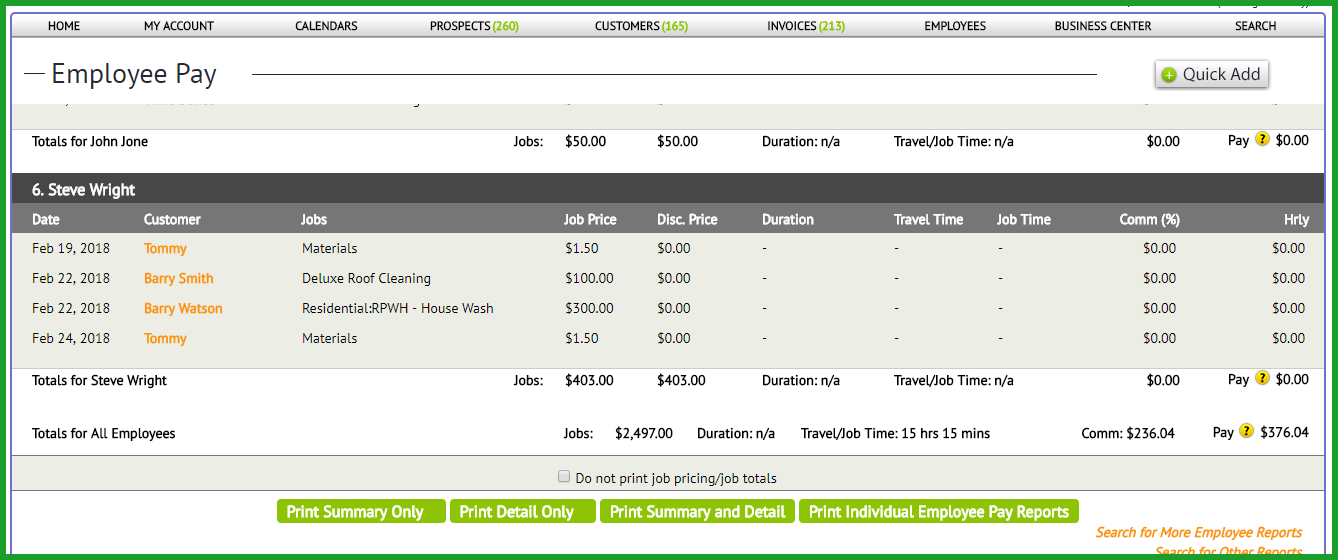Reports: Employee Pay/Hours
You can access the “Reports” from the homepage by hovering your mouse on “Search” and clicking the dropdown, click “Reports”.
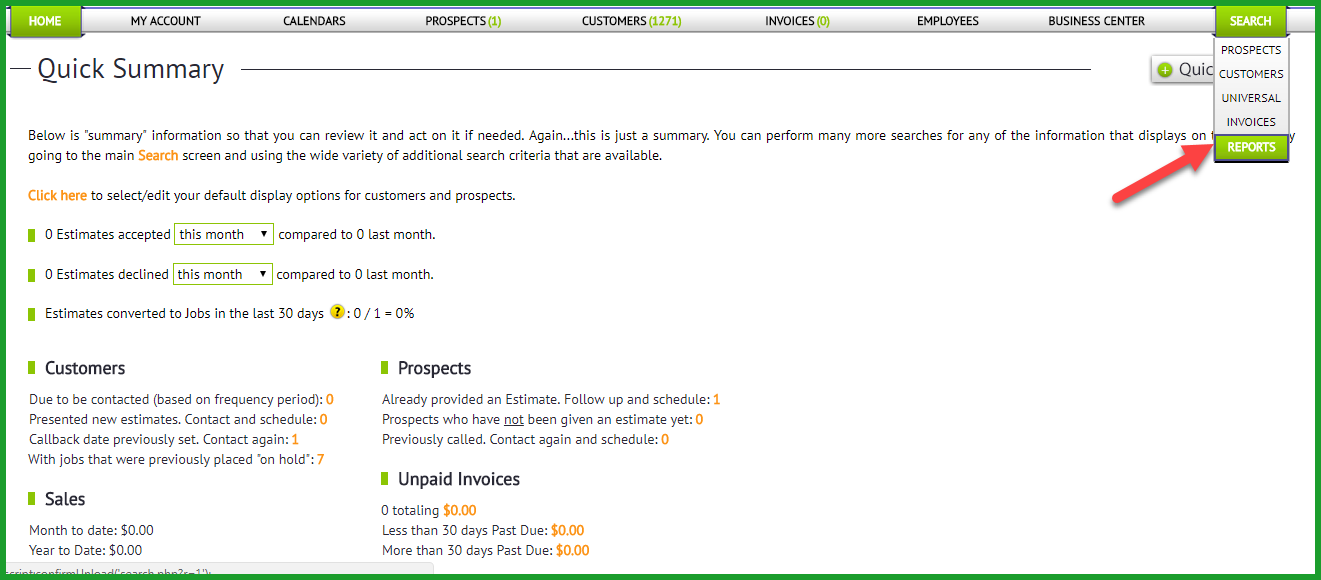
Next, click on the “Employee Pay/Hours” button.
You have the option to choose “All” if you want to generate the report for all employees or “By Name” if you want to generate the report for a specific employee.
You can then choose from the dropdown the periods in which you want the report to be generated. In this case, I chose “Last Month”.
After hitting “Search”, the summary of all Employee Pay from the last month will show.
Scrolling down, it will show the detailed breakdown of all employee pay for the specific period that I have chosen earlier.
There are several options to have this report printed out which can be found at the bottom of the page.
If you have any questions, please let me know. Take care and have a nice day!
Best regards,