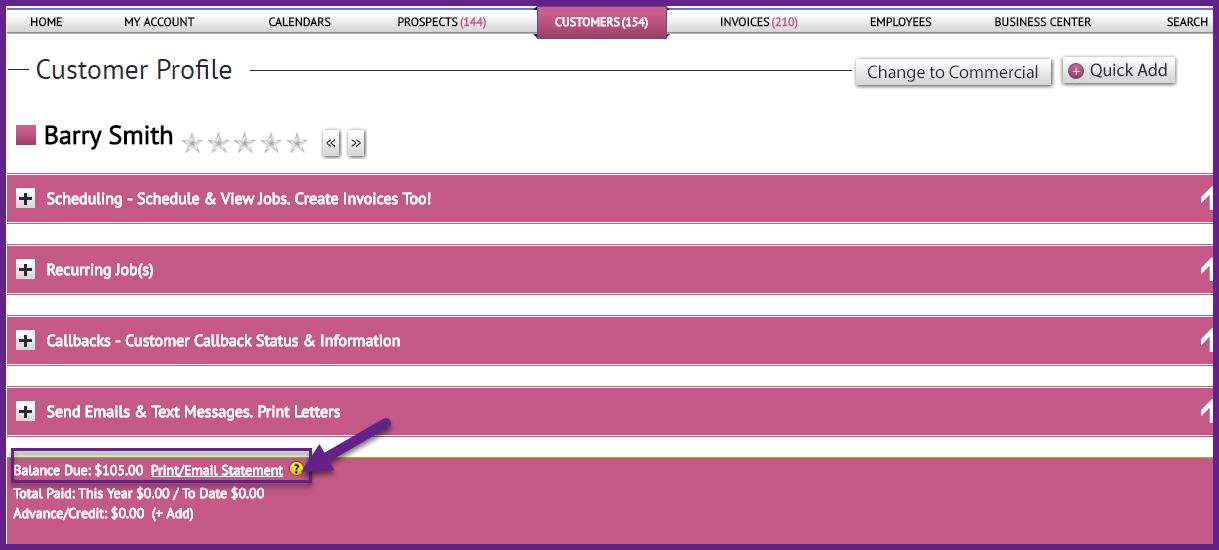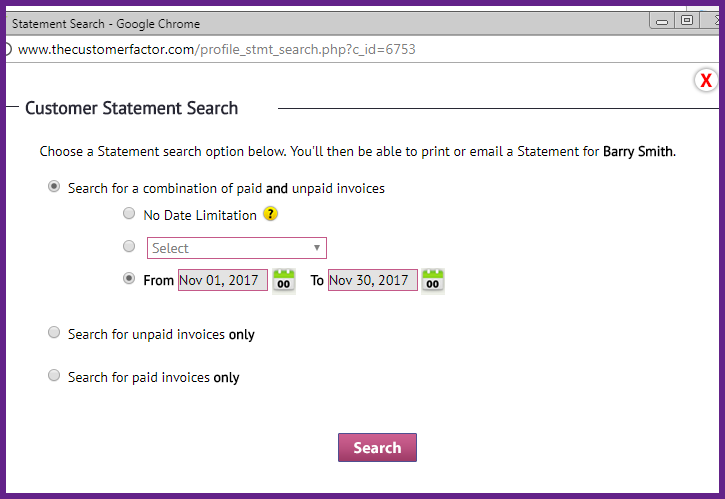Sending A Statement
Sending a statement is easy here at The Customer Factor
To access and print/email a statement pls go into the customer profile, scroll to bottom of screen and you’ll see a “print/email statement” link at the very bottom.
Click that and you can search for unpaid invoices over any time period within that window that opens up. Then click search and on the results screen you’ll see where you can email or print a statement that includes all the invoices on the results screen.
If you have any questions about this pls let us know. Take care for now.