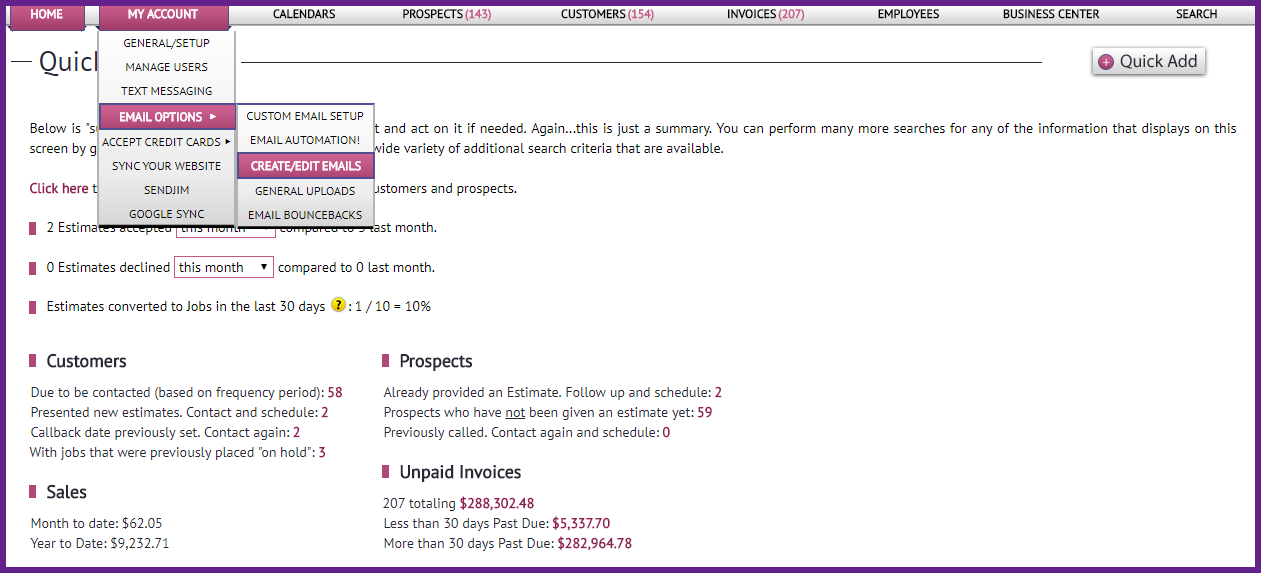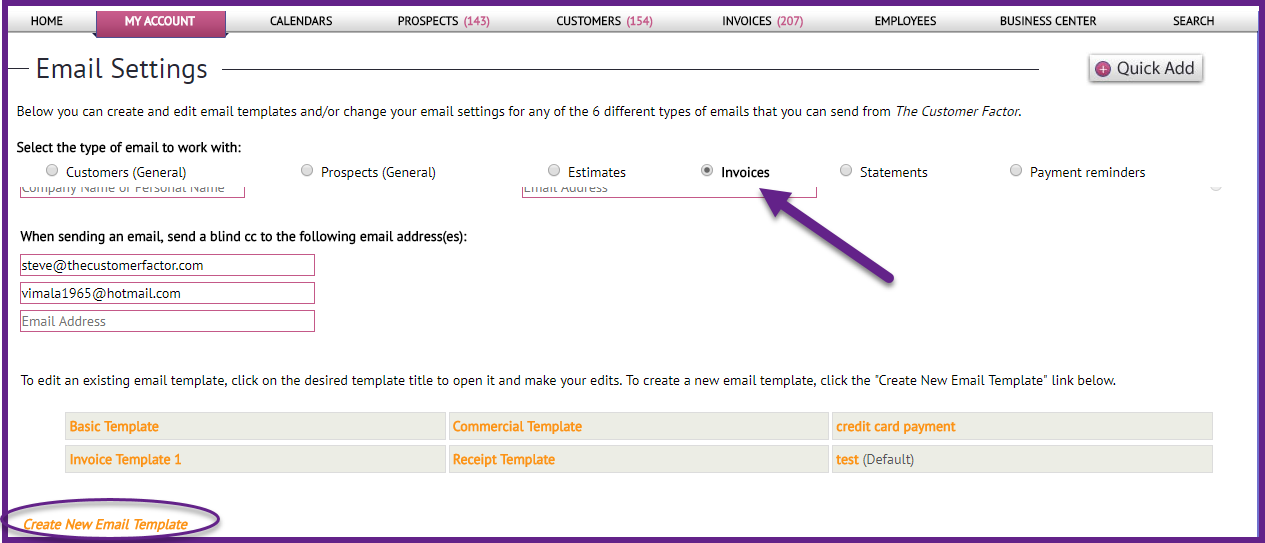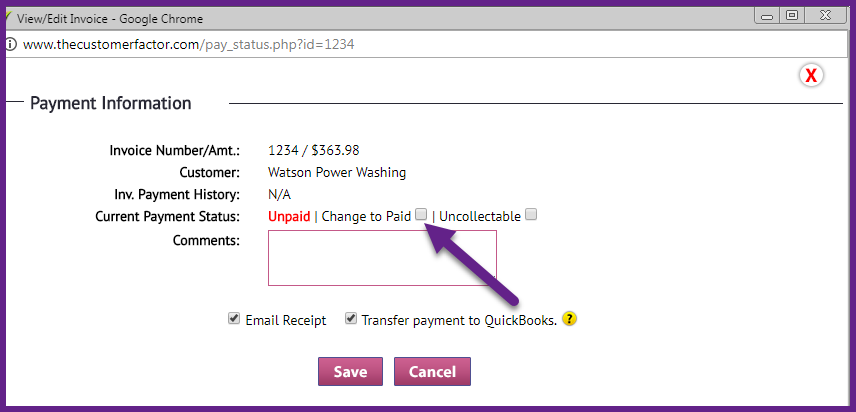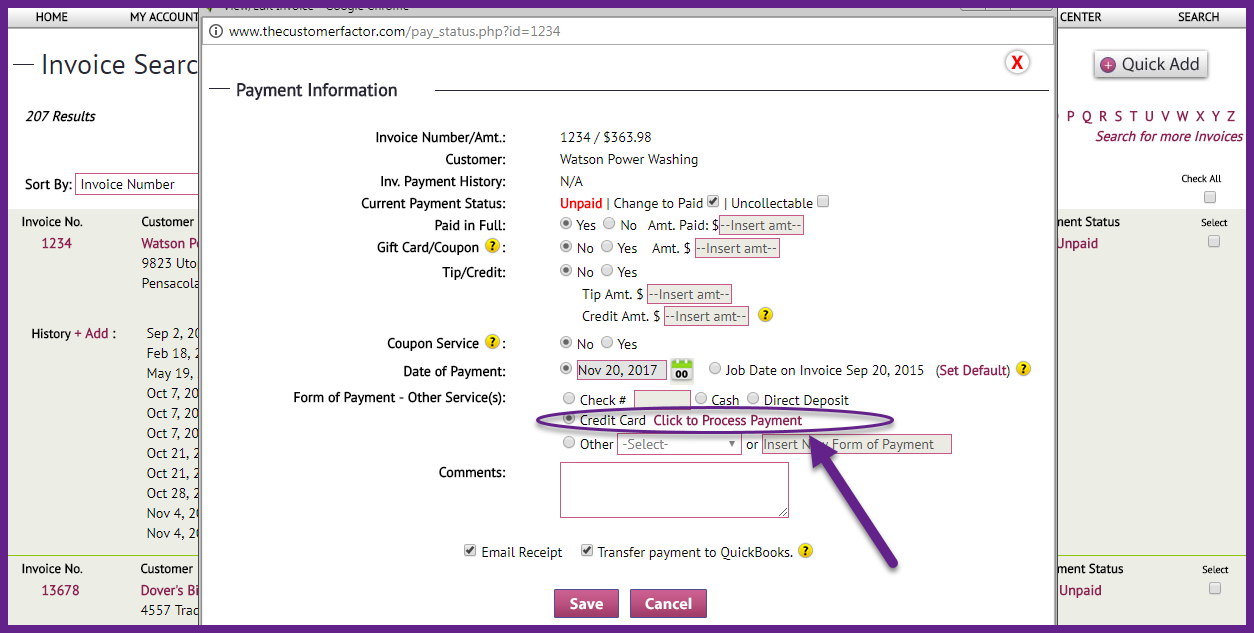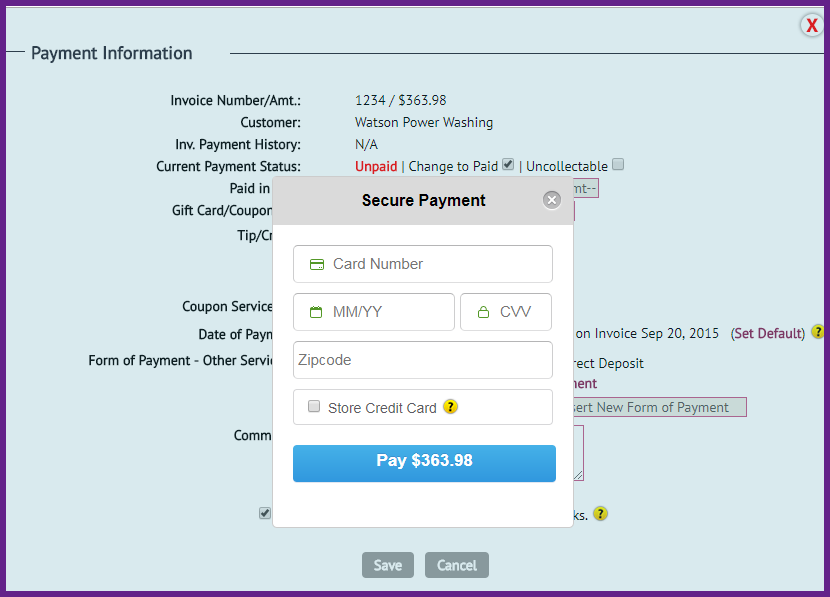Credit Card Processing Step by Step
Here is a step by step on how to process credit cards here at https://www.thecustomerfactor.com
The first thing i’ll show you is inserting the %creditcardpayment% link token into an invoice template.
Pls go here: http://www.thecustomerfactor.com/emailsettings.php?emailcategory=invoice
You can also get to this page by mousing over the “My Account” tab, mousing over “Email Options”, clicking “Create/Edit Emails”,
Click the radio button in front of “Invoices”.and “create new email template” link or click an existing template to edit it.
Here is a template you can use for the email:
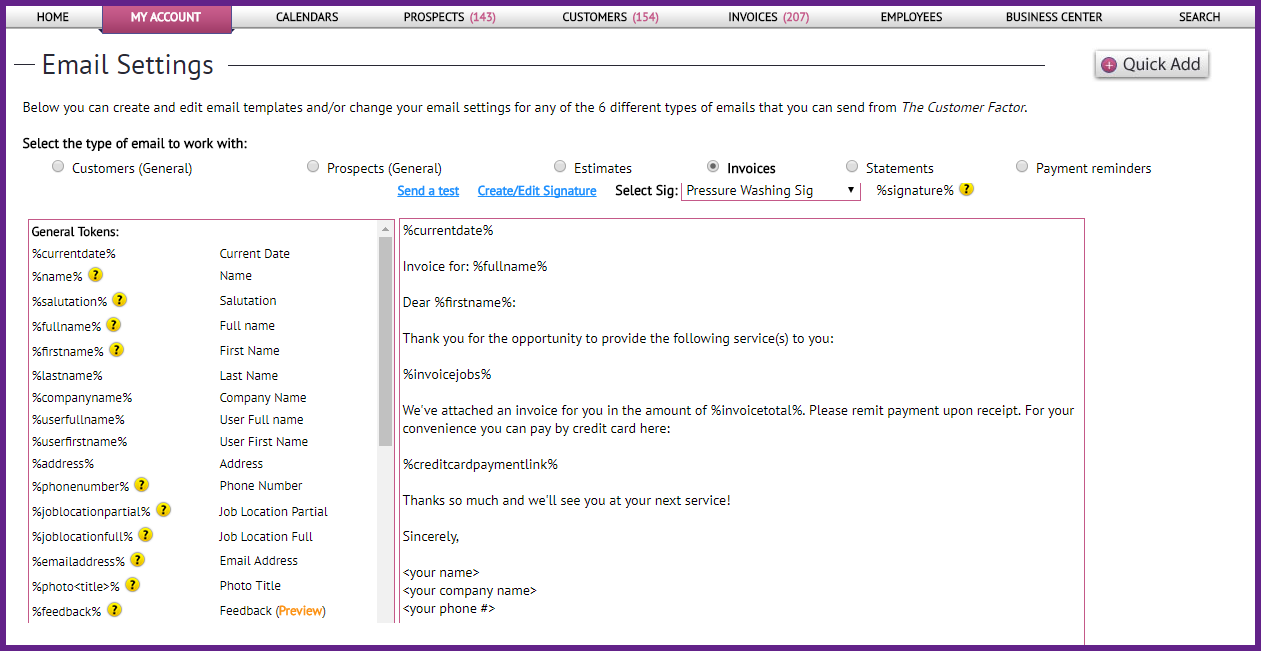
the %creditcardpaymentlink% token turns into a blue button in the customer’s email that they can click on and make payment on the secure payment page. When that’s completed the invoice is marked as paid automatically back in CF and you’ll get an email letting you know it’s been paid.
The other way to process credit cards is to do it yourself within The Customer Factor by simply opening up the payment window for any invoice, click “change to paid”, click the “credit card” form of payment
Then click the “click to process payment” link. That opens up a credit card window where you can insert cc info.
If you have any questions on the above pls let me know. Take care for now.
Regards,